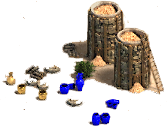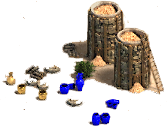|
|
| Author |
File Description |
| zapdotep |

Posted on 06/11/10 @ 07:07 AM (updated 07/18/12)
 zapdotep presents... zapdotep presents...
Composite Editor 1.1
For AoE and RoR
Jun 11 2010
Help updated Dec 28 2011
Help updated Jul 17 2012
Forum thread:
Composite Editor thread
FEATURES
New capabilities added to the Scenario Builder: Place building foundations for any player, Instantly paint straight lines, Choose rotation before placement, Keyboard shortcuts, Unit Identification, AND MORE. Supports both AoE and RoR.
Also includes all the features from older versions of Composite Editor.
Access a full list of features through Help (included in download), or view online at forum thread:
http://aoe.heavengames.com/cgi-bin/aoecgi/display.cgi?action=ct&f=4,6295,,10
Access INSTALL INSTRUCTIONS through Help (included in download), or view online at forum thread:
http://aoe.heavengames.com/cgi-bin/aoecgi/display.cgi?action=ct&f=4,6295,,10
UNINSTALLATION:
Restore the original empires.dat and graphics.drs files.
Consult Help files (included in download) for more in-depth information.
IMPORTANT NOTE: Zip file must be extracted before using.
PURPOSE STATEMENT
The purpose of Composite Editor is to provide designers of Age of Empires and Rise of Rome Expansion scenarios a tool to unlock the restrictions from the games' Scenario Builders, while the scenarios edited using Composite Editor are compatible with the original, unmodified ("vanilla") game. This allows the designer to ship the scenario or campaign without having to include a mod. Any feature that requires installing a mod to work is outside the scope of Composite Editor.
FAQ
Q: Is this something which changes some game files, so you can make pretty maps?
A: Yeppers. It replaces one of the files (not sure what, I'm a caveman) and lets you place objects like buildings and GAIA nature objects without grid restrictions. So, you can make thicker forests, thicker cities, more realistic, cool-looking terrain (although regardless of what you make, a 2D game's graphics will not be all that realistic), etc.
Q: Also, do I need this to play maps made via this tool?
A: Nope. Any map made with an enchanced editor can be played by any old AoE program. I could buy a new disc from a store, install it for the first time, and play a scenario made with this editor as if it came with the disc.
Questions and answers quoted from irwinner and Mapppp, respectively
CREDITS
Many thanks go to Trisolo aka Scenario_T_C for making this possible with his awesome Enhanced Editor and AoedRoRd utilities!
The Dark Archer, Phatfish: Editor Radius fix
Joseph Knight: SLP Converter, SLP Studio
Thanks also to everybody else who also helped in other inspiration, technical work, testing, suggestions and feedback, since the beginning of Improved Editor (including, but not limited to:
Ninetails aka TailSpray
Nacht Jaeger aka Nacht Jager aka RCM7525
MRCHEEZE
Thompsoncs
Gumble
Jimmeh aka Mapppp aka Jimmy2
Nezon
Fruktfisk
HMFSFM aka Da Killer
...and more...
) |
| Author | Comments & Reviews ( All | Comments Only | Reviews Only ) |
|---|
| Bichho |

Posted on 05/13/13 @ 09:43 AM
Sorry for my bad english. thank you in advanced |
zapdotep
File Author |

Posted on 05/22/13 @ 10:31 PM
http://aoe.heavengames.com/cgi-bin/aoecgi/display.cgi?action=t&fn=17[Edited on 05/22/13 @ 10:48 PM]
|
| wtrlntn |

Posted on 09/08/14 @ 11:36 AM |
zapdotep
File Author |

Posted on 05/13/15 @ 03:55 AM
So if you have a modpack installed that comes with its own empires.dat customizations, then any part of the modpack that is coded within empires.dat would not be available until you switch it back in.
It should be possible to design scenarios with Composite Editor, unless the modpack has added unit ID#s that are greater than the highest unit ID# used in Composite Editor. The modded units would just appear in their original form while using Composite Editor, and you would have to figure out which modded units correspond to which original units (hint: ask the mod author).[Edited on 05/13/15 @ 03:56 AM]
|
PhatFish
Staff |

Posted on 09/27/17 @ 08:14 AM
With this tool you can paint a scenario like Bob Ross to your hearts content (literally, the marker tool is amazing). Every possible unit can be placed and then some. Everything is really well documented too. There is no further explanation needed why this deserves a rating of 5.
Additional Comments:
Every scenario designer should have this when designing a custom scenario or campaign.
|
 
HGDL v0.8.2 |
| Statistics |
| Downloads: | 3,108 |
| Favorites: [] | 3 |
| Size: | 13.21 MB |
| Added: | 06/11/10 |
| Updated: | 07/18/12 |
|