
by Cuauhtemoc, lord of all Aztecs!

Extract the Aoe3ED files. It's a .zip. Put them in a folder easy to find. You'll get two programs:
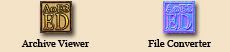


To convert a XML, XMB, TGA or DDT, you may open the


The most important .bar files are:
When modding, we'll always consider the main AoE3 folder, found inside

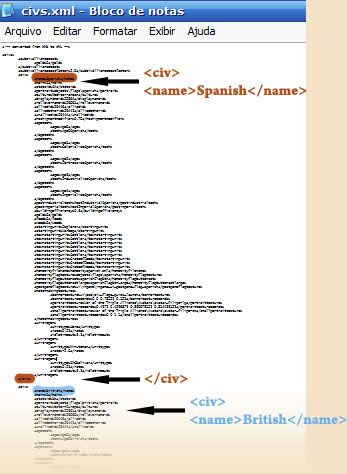
"Spanish" shows where the spanish information starts. You'll see it ends with a "/civ" tag. All tags, when opened, must be closed, or game will crash. This is how XMLs work. Notice that after this, the british information begins. See? So, what you'll do is to
Now that you have pasted this information, we can start working on our new civilization, the Americans!
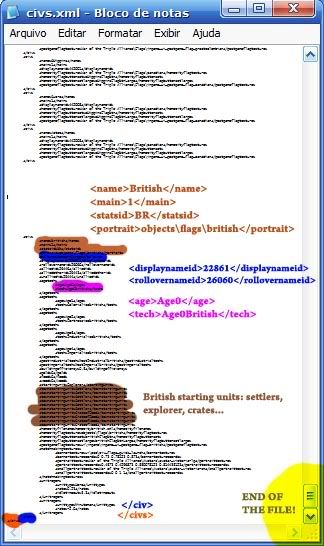
Change all orange-marked information from "British" into "Americans". "StatsID" from "BR" into "US". Open data.bar (I'm not gonna tell how... silly!), look for
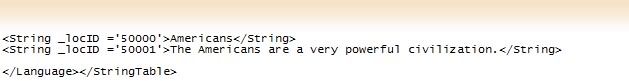
Add them, just like in the picture,

Open data.bar (not gonna tell how...), find a file called

Open

Open Art2, search for
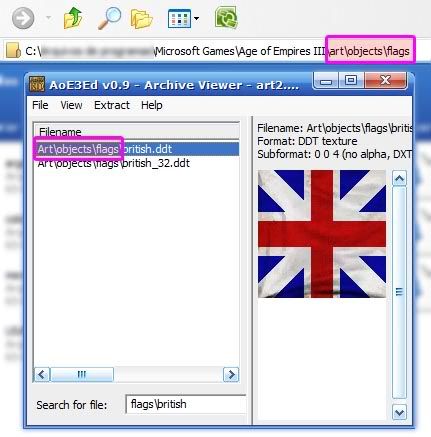
It's not a joke: If you put your British "ottoman" flag inside this folder (create it if needed), a folder with the same "path" as the file inside the Art2.bar, the game will read
Let's stop the joke now. Rename the ottoman flag to "american", convert it to DDT, open it at Photoshop. Lord Tahattus has made a pack of American flags, found
Everytime you convert a DDT into a TGA, the name of the image will change from "file.ddt" to "file.(x,x,x,x).tga". These numbers are important for the conversion. Also, the image must not be bigger or smaller than normal - keep the same size. Don't change the size of the flag, snake! Save it (american.(x,x,x,x).tga), convert it into a DDT, place it in the same folder we've been putting flags for a while. Now, open civs.xml (remember?) and change the

║ Lord Tahattus - Register yourselves at the WotTA forum!
║ WOTTA WEBSITE!
║ War of the Triple Alliance Beta!
║ Flags for new Civilizations, The Asian Dynasties, Knights and Barbarians and Napoleonic Era
║ TWC Tutorials: Basics of Modding - The List of Modding No-nos - Adding a Nation - Music and Sounds - Initilization Failed
WotTA back to active!
[This message has been edited by Lord Tahattus (edited 07-15-2007 @ 01:44 PM).]

