
by Hiawatha, the boring Iroquois

Extract the Aoe3ED files. It's a .zip. Put them in a folder easy to find. You'll get two programs:
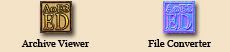


To convert a XML, XMB, TGA or DDT, you may open the


The most important .bar files we'll use are:
When modding, we'll always consider the main AoE3 folder, found inside

You need to edit

In yellow, you see the ten songs that play during gameplay. To add a new song, all you need to do is to copy and paste the tags:
<musicset name="Muptop">
<file volume="1.0" mood="normal">Music\Standard\Muptop.mp3</file>
</musicset> And edit them:
<musicset name="Starwars Imperial March">
<file volume="1.0" mood="normal">Music\Starwars\Imperialmarch.mp3</file>
</musicset> Yellow stuff should be with yellow stuff: place your new tags with the yellow ones, or your song won't play correctly.
Purple tags show songs that'll play during a battle (when attacking a trading post or a town center). The green tag shows the song that'll play in the post-game screen. The orange tag shows the song that plays when you win a game through revolution or trade monopoly. This is
The songs not listed in this file, such as the intro song or the revolution! song,


<protounit name="Musketeer"> into this: <protounit name="Myunit"> I repeat, it's It's also possible to create your very new voiceset. Find a couple of
Some
<soundset name="BillyHolmeGrunt" volume="0.6000" maxnum="1" distance="1.0000">
<sound filename="xpack\BillyHolmeGrunt1.wav" volume="1.0000"/>
<sound filename="xpack\BillyHolmeGrunt2.wav" volume="1.0000"/>
<sound filename="xpack\BillyHolmeGrunt3.wav" volume="1.0000"/>
</soundset> ...into this:<soundset name="DarthVaderOK" volume="0.6000" maxnum="1" distance="1.0000">
<sound filename="Starwars\vadersaysok1.wav" volume="1.0000"/>
<sound filename="Starwars\vadersaysok2.wav" volume="1.0000"/>
<sound filename="Starwars\vadersaysok3.wav" volume="1.0000"/>
</soundset> Then, edit 
<anim>
Charge_attack
<assetreference type="GrannyAnim"><file>animation_library\range\charge\cacadore_charge_attackA</file>
<tag type="Attack">0.53</tag>
<tag type="SpecificSoundSet" checkvisible="1" set="Swoosh">0.42</tag>
</assetreference>
<component>ModelComp</component>
</anim> <tag type="SpecificSoundSet" checkvisible="1" set="Swoosh">0.42</tag> This means that the soundset "Swoosh" will play 0.42 seconds after the unit starts attacking. Change it just like above.Hiawatha used to be a noob at modding, but after training a little, he saw how obvious things are. Let's take a deeper look at
<
<
In red, we see the name of the soundset you created. In blue, the volume (you do NOT need to change the volume of the file using a recorder) and in green you see from how far you're able to hear it.

<sound type="Pig" timemin="20" timemax="35" num="1" stereo="1">PigSelect</sound> This is important for any wild animal you create, it'll look more realistic. 
<chatset>elizabeth</chatset> into this: <chatset>gall</chatset> You ║ Lord Tahattus - Register yourselves at the WotTA forum!
║ WOTTA WEBSITE!
║ War of the Triple Alliance Beta!
║ Flags for new Civilizations, The Asian Dynasties, Knights and Barbarians and Napoleonic Era
║ TWC Tutorials: Basics of Modding - The List of Modding No-nos - Adding a Nation - Music and Sounds - Initilization Failed
WotTA back to active!
[This message has been edited by Lord Tahattus (edited 06-25-2007 @ 11:41 PM).]




