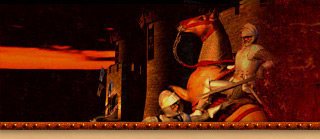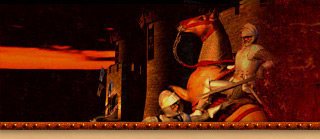| Author |
File Description |
| Lord Basse |

Posted on 09/05/10 @ 12:56 PM
| File Details |
|---|
| Version: |
The Conquerors 1.0c |
Screenshot:
 |
WINDOWS 7 COLOUR FIX FOR AOK:TC
If you have problems with Windows 7 messing up the colours in Age of Kings: The Conquerors, turning the grass neon sparkled and the water brown, this utility is the solution for you. This file contains a batch file which fixes the colour problems by exiting explorer.exe before the game starts, and automatically restarting it once you close AoK:TC.
Put the batch file, named "The Conquerors" in the 'age2_x1' folder in the main AoE2 folder on tyour harddrive. The file *has* to be put here or the effect will not come. You can then add a shortcut to the batch file onto your desktop, the Start menu, or wherever you want it.
When you want to play AoK:TC without the colour issues, open the batch shortcut or the original batch file, NOT the original shortcut, to start the game.
DOES THIS WORK ON VISTA TOO?
According to one chap who commented on it, yes it does!
LOLOL, WHY DID YOU TAKE A PICTURE OF YOUR SREEN WITH A CAMERA AND NOT "PRINT SCREEN"!?
Because pressing "print screen" gave me a screenshot with the correct colours, so to have an example of the wonky colours I had to use a camera. :P
Hope this can be of some help! |
| Pages: [1] 2 3 » Last » |
| Author | Comments & Reviews ( All | Comments Only | Reviews Only ) |
|---|
Possidon
Official Reviewer |

Posted on 09/06/10 @ 10:46 AM |
Lord Basse
Official Reviewer
File Author |

Posted on 09/06/10 @ 11:00 AM |
| Joshua4missions |

Posted on 09/06/10 @ 11:53 AM
joshua4missions :) |
| illegitimate |

Posted on 09/06/10 @ 07:13 PM
http://voobly.com/forum/thread/5573
It auto starts up when you turn on your computer (you can turn that off too) and when it detects age it kills the explorer, then when it doesn't it starts it back up. |
| MixenDixon |

Posted on 09/08/10 @ 09:42 AM |
| John_G |

Posted on 09/15/10 @ 08:25 AM
But I have a question. When I launch a game on GameRanger it seem to open the common AoK:C start file and therefor the graphic problem remains. But is there a way to go around this problem with this batch file? |
Possidon
Official Reviewer |

Posted on 09/22/10 @ 12:47 PM
I have Windows 7 on one of my computers at home and playing Age of Kings on it is a nightmare due the funny mucked up colours. However this Utility by Lord Basse is a making my nightmare a beautiful dream come true.
The Window 7 Colour fix by Lord Basse is a batch files which fixes all the colour problems you get when you play Age of Kings on Windows 7. The utility is perfect because it fixes the problem and works perfectly. I have found no bugs on it or any other glitches. All in all this is a perfect utility.
Thanks Lord Basse for this fabulous fix!
Possidon
|
Lord Basse
Official Reviewer
File Author |

Posted on 09/22/10 @ 12:48 PM |
| EA8998 |

Posted on 11/06/10 @ 04:11 AM |
Lord Basse
Official Reviewer
File Author |

Posted on 11/06/10 @ 07:24 AM |
| Pages: [1] 2 3 » Last » |