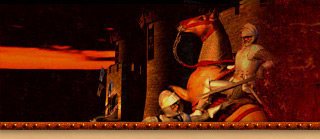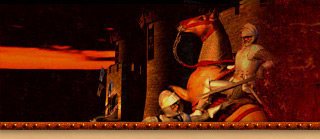|
|
| Author |
File Description |
| Hawk_Ruralist |

Posted on 06/25/12 @ 10:53 PM (updated 02/21/16)
| File Details |
|---|
| Version: |
The Conquerors 1.0c |
Screenshot:
 |
Turtle Pack, a game data editing software package of AOE1, AOE2 and Star Wars, was called SLP Editor before.
it includes 3 tools, as follow:
DRS Editor -- can be used for modifying the game data file
SLP Editor --can be used for modifying the game images
Animation Preview --can be used to do visual evaluating specially for SLP images
This is a well-designed software, you will feel like using it for its convenience.
------------------------
About the Language:
The default language of Turtle Pack is English. You can check in the languages
folder to see if your preferred language is available - if yes, copy the language.lg
to the main directory and replace the original one; if not, you may used notepad or
other text editor to edit and translate the language.lg you are your language.
When modifying language.lg, remember to keep the original texts in the same lines.
by Ruralist
web http://nniu.net
2012.06.26
-------------------------------------------------
Use the google translation:
Every time I update the Turtle Pack. Always need to seek help from their friends - for text translation.
Trisolo (scenario_t_c) help me to do a lot of work I am very grateful to him.
To seek help from others, I feel a headache so I could no longer continue to update this software.
----------------------------
Update :
1.6
Update post
+ Might be able to open some SLP/DRS files that didn't work before.
1.4.9
Correct:
(1)DRS Editor: Enter the name of the form can not be AOE-TC recognition errors
(2)SLP Editor: Zoom state mouse set anchor BUG;Multi-frame mouse settings when selected anchor correction;Terrain split and merge error.
Please note, the terrain of the SLP use a different algorithm to generate the data, the same time, SLP Editor Only in "split and merge" functions support to create terrain SLP, so please do not use Menus-> Edit-> New Frame this interface to add terrain frame.
1.4.8
New features: SLP Editor, use "Merger and Shear" output bitmap can add the dividing line.
Fix: modify the default palette AOE2 last color value (255). Changed to the correct black from white.
1.4.6
New features: in DRS Editor, Render speed of SLP can be adjusted. Addition, the mouse click on the Paint Box, single-frame stepping.
1.4.5
New function: Frames can be got together into a big picture, and such big picture can be cropped into single frames.
Using SLP Editor->tools->Mergers and shear button.
(Some units maker like to combine all frames into a big picture to operate their art work more easily. Now it can be done automaltically.
After combination, please don't forget to use "Crop Blank Pixels" button for getting rid of the surplus background colour.)
And, there are also fixes of existing bugs.
1.4 release:
Essential bugfix: Error in opening some SLP files from AoE/RoR.
1.3.3.3 release:
Revised: change resource id to do reshow the Note; Font size reset to 9 of text editor.
1.3.3 release:
New Function: SLP Editor would insert the filename of SLP when exporting the bitmaps.
New Utility: Texts Editor.
And most importantly, DRS Editor would now allow you to freely modify all texts or palettes inside a DRS, instead of the old method of replacing original resources.
Revised: Move any small bug.
1.3.1 release:
Revised: The DRS Editor, change the resource ID, you can not get a reminder of file_change.
1.3 release:
New Utility: Palette Editor, located at the tool menu of Drs Editor.
New Utility: Terrain Cutjoiner,located at the tool menu of SLP Editor.
Additional hints at the tool menu.
1.2.6 release:
New features: file association for *. Slp *. Drs.
New features: CTRL + mouse click and drag to quickly set the anchor.
New features: Extract bitmap can choose the background color.
New features: anchor data support the export and import using csv file storage. |
| Pages: [1] 2 3 4 5 6 7 8 » Last » | | Author | Comments & Reviews ( All | Comments Only | Reviews Only ) |
|---|
| Pulkit |

Posted on 06/27/12 @ 09:58 AM
A few features that are sorely missed from SLP Editor:
1. Extract bitmap with custom background colour. The default background is white: rather unsuitable for image editing.
2. Enter anchor points for all frames in one go. Currently, the user needs to enter the anchors for each frame individually.
Is there a way to separate the 3 applications, so that we can assign the SLP Editor as the default application for .SLP files in Windows? |
Hawk_Ruralist
File Author |

Posted on 06/28/12 @ 05:18 AM
Slp file is open, the order to press Ctrl + A, ctrl + I, can be realized on the second question.
Other issues be resolved in the next update. Thank you for your suggestion.
This is the google translation of the content... |
| Pulkit |

Posted on 06/29/12 @ 03:06 AM
Also, I just noticed SLP Editor automatically sets good anchors on importing BMP files. That is excellent! |
Hawk_Ruralist
File Author |

Posted on 07/05/12 @ 10:27 AM |
| Keisari Tapsa |

Posted on 07/06/12 @ 12:16 AM
I'd like to be able to resize horizontally the preview area in DRS Editor 1.2.8. Some images are too wide to be fully displayed.[Edited on 07/06/12 @ 08:45 AM]
|
Hawk_Ruralist
File Author |

Posted on 07/06/12 @ 10:58 PM
If you agree, I want to Turtle Pack updates and maintenance work entrusted to you. Will the Turtle Pack all the source code sent to you - if you use the DELPHI ... |
| Keisari Tapsa |

Posted on 07/07/12 @ 01:24 PM |
Hawk_Ruralist
File Author |

Posted on 07/08/12 @ 12:22 PM |
Devious Dev
(id: dragonslayermcmx)
Official Reviewer |

Posted on 07/10/12 @ 08:00 AM
Additional Comments:
A high quality utility i'd say, a must download for Modders who are using a 64 bit System.
-Dragonslayermcmx
|
Sebastien
Staff |

Posted on 07/10/12 @ 04:09 PM
This is one of the most important modding tools in AOK history. No longer do we have to use long and tedious methods to insert slps into the drs file, or even edit slp's themselves.
With a very easy and quick to learn interface, you'll be turning those custom images into mods in no time.
I fully recommend downloading this tool. It practically replaces most other modding tools out there.
It's absolutely brilliant. It even allows you to edit the binary text files stored in the drs files, which is really important if you want to get into the nitty gritty parts of modding.
It also allows you to edit the sound files (even in the interface.drs!!!
Quality/Instructions: 5
The quality and ease of use of this programme is exceptional. Everything is so easy to do. A right click on an slp or a sound and you get options such as add new file, replace file, delete file or extract file.
It doesn't stop there though. It pretty much has everything you'll ever need to mod the game.
***Changed Review Scoring.
I have updated my score to represent the new edition of this programme. I would like to thank the authors and developers for first of all not only listening to my suggestions but also implementing them in a very speedy manner. This is a really brilliant programme and I advice anyone who mods to download it.
Apart from data modelling (which AGE 2 is for) it simply does EVERYTHING you need it to and makes creating mods very very easy. It truely is the best modding tool ever created for AOK.
Additional Comments:
Overall. If you're a modder then DOWNLOAD IT! It's the best modding programme I've ever used and it's probably the best tool ever created for AOK (even better than mod pack studio).
I truely thank the authors for spending the time to create this programme.[Edited on 07/18/12 @ 04:09 PM]
|
| Pages: [1] 2 3 4 5 6 7 8 » Last » |
 
HGDL v0.8.2 |
| Rating |
|---|
| 5.0 | | Breakdown |
|---|
| Usefulness/Novelty | 5.0 | | Quality/Instructions | 5.0 |
| Statistics |
| Downloads: | 20,390 |
| Favorites: [] | 25 |
| Size: | 1.85 MB |
| Added: | 06/25/12 |
| Updated: | 02/21/16 |
|