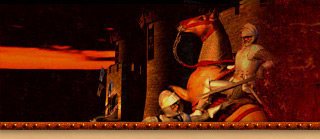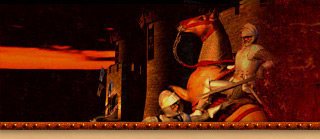|
|
| Author |
File Description |
| Gallas |

Posted on 07/03/18 @ 10:46 AM (updated 07/05/19)
| File Details |
|---|
| Version: |
The Conquerors 1.0c |
Screenshot:
 |
This mod is an undead/demon themed, random map-based hunter/prey game with unique UP1.5 mechanics.

Features
A custom random map with new terrains
Two reworked civilizations - as vampires with new Ui
Custom tech-tree for both vampires and humans
Custom resource system thanks to UP1.5
40+ new units
Undead, demons, all with new graphics and sounds
New buildings, and infinite technologies
Custom vampire-regeneration
Custom Vampire_Ai
Collectable corpses
New music and ambience
A bloody effect in the game lobby
An unique gameplay experience
For more information about gameplay, tips and guides visit:
http://www.voobly.com/forum/thread/291353
Example random maps
(a tiny map with 2 players)

(a giant map with 8 players)

HOW TO INSTALL:
1. Make backup file in \Age of empires II\Data\ folder from your empires2_x1_p1.dat and gamedata_x1_p1.drs
and
backup file from your language_x1_p1.dll
and
in\Sound\stream and terrain folder all files
2. Download the file, and unpack to Age of empires II main folder and overwrite all. (the zip file contain all necessary folder)
Version: 1.8 - 5 July 2019
You MUST use UP 1.5, or human resources won't work with many other map elements!

Important settings

1. You can select custom random map, then Vampire Revenge - this is not a scenario
2. The mod also can function with any other random maps!
3. Realm of Dracula and Realm of Lilith is the two hunter civilization
4. Human players can pick any other civ or random (if both vampire civs are used)
Optional settings
5. Map size is not just make the map bigger, but will increase the number of the food sources for vampires.
6. Starting resources (Vampire skill) adjust the gold and food income, also the work rate of the Vampire Citadel (training and researching speed + passive gold and food).
- Low resources (hard vampire) -20% gold/food and work rate
- Default resources (standard) - normal gold/food and work rate
- Medium resources (easy vampire) +10% gold/food and work rate
- High resources (beginner vampire) +25% gold/food and work rate
7. If you don't want Wonder or Soul fragment win option, then you can set Conquest.
8. Player's colors don't have to be in numeric order!
9. Explored map help in both way. Humans may find base faster, but can be found earlier too.
10. Max pop can limit for both Humans and Vampires how many total units can have.
Vampire_Ai: You can select a specific Ai for vampire players. Make sure you pick the right difficult, because it adjust the resource-gathering speed of it.
The Ai is not perfect, but can be a useful ally to explore or crush your enemy.
Other game types

While Turbo, Regicide and Deathmatch is supported, other game types are not suggested to use.
Special thanks/credits
- Keisari Tapsa, Ruralist and DiGiT for modding tools
- UP team for making possible the custom resource system
- Khan Ivayl's Age of Vampire for lot of ideas, graphics, sounds and musics
- ApAdams's Zombie Apocalypse for some graphics and sounds
- guyza's All Doom monsters mod
- LotR ToME team for Balrogs, Citadel and some icons
- WBC 3 for Graveyard and Hell pit
- SWGB for explosions
- Vardamir117's realm mod for some graphics
- Spectore for Shade/Shadow Knight
- Croaker72 for Graves
- BOME Team for base of the Blood Fountain
- Ozhara for lava terrain
- Jorgito_aqua27 for custom cliff
- danielpereira's PCM III for "Levy trick"
- Donnie's Jurassic mod for ideas
- Vampire_Ai thanks Raymond Tukkers's Assasinator AI
- Doom wikipedia for many useful information
- Yourfavoratemusic's Hans Zimmer: Davy Jones Theme Suite as win/lose music
- Every player who helped me in testing and their feedback to make this mod better

 |
| Pages: [1] 2 » Last » | | Author | Comments & Reviews ( All | Comments Only | Reviews Only ) |
|---|
| Vardamir |

Posted on 07/08/18 @ 10:38 PM
Shade/Shadow Knight
http://aok.heavengames.com/blacksmith/showfile.php?fileid=5350
Open Graves
http://aok.heavengames.com/blacksmith/showfile.php?fileid=4975
And the fountain was from Battles of Middle-Earth
http://aok.heavengames.com/blacksmith/showfile.php?fileid=9209 |
Gallas
File Author |

Posted on 07/09/18 @ 08:37 AM |
| rewaider |

Posted on 07/09/18 @ 11:30 PM [Edited on 07/09/18 @ 11:32 PM]
|
Gallas
File Author |

Posted on 04/21/19 @ 10:55 AM |
| HELLKNIGHT61 |

Posted on 04/22/19 @ 04:48 AM
Even I disable Carthography from Options I can see the sight of my allies. This is a serious probem for my next project. |
Gallas
File Author |

Posted on 04/22/19 @ 12:08 PM
Carto is added as a resource to civs's tech tree in Techs tab. You either need to modify the tech tree and remove the "change resource 50 by 1" or can try to turn it back to 0. |
| HELLKNIGHT61 |

Posted on 04/22/19 @ 12:30 PM |
| HELLKNIGHT61 |

Posted on 04/23/19 @ 04:17 AM
But unfortunately I can't delete it directly. Because the program always starts to delete resources from the most bottom to most top one by one. When I press the "Delete" button the program removes the most bottom resource at first. So I can't remove resource 50 unless removing all other lower resources one by one. ( Resource 50 - 210 ) Do you know any solution about this? |
Gallas
File Author |

Posted on 04/23/19 @ 09:02 AM [Edited on 04/23/19 @ 09:05 AM]
|
| HELLKNIGHT61 |

Posted on 04/23/19 @ 02:25 PM
1-) http://oi68.tinypic.com/2nb8qxv.jpg
2-) http://oi65.tinypic.com/ou2xqw.jpg
3-) http://oi66.tinypic.com/33ubxjo.jpg
4-) http://oi63.tinypic.com/2m04cx.jpg
5-) http://oi66.tinypic.com/fbw7tf.jpg
I want to create a 5 scenario single player DOOM campaign ( about Hell's Mars invasion ) but I think that my job will be very hard. |
| Pages: [1] 2 » Last » |
 
HGDL v0.8.2 |
| Statistics |
| Downloads: | 389 |
| Favorites: [] | 1 |
| Size: | 22.94 MB |
| Added: | 07/03/18 |
| Updated: | 07/05/19 |
|