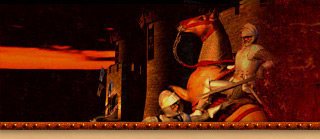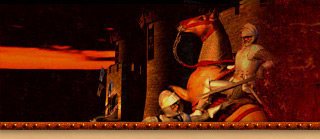| Author |
File Description |
| qaz123tfg |

Posted on 02/01/06 @ 06:14 AM
| File Details |
|---|
| Version: |
The Conquerors 1.0c |
This .zip file contains a step by step guide to modding in Mod Pack Studio 2.0.
You might wonder,"Why another modding guide?" There are other guides, but I wanted to make a step by step guide that included screenshots. It is needed and will be a great help to new modders. It includes about 40 screenshots, and explains things in a way that is easy to understand.
This is 'Part I Modding Static Objects.' Static objects means anything in the game that doesn't have animations. The tutorial explains - in simple terms - exactly how to mod. It does this by making an actual mod during the tutorial.
Anyone that is new to modding - or wants to start modding - should read this. Even if you want to mod units, you need to start out with this guide. It provides the foundational knowledge needed for progressing to unit modding.
In Part II I will make a guide for modding units. I will make it in the same style as this guide.
Modding isn't hard, give it a try! :)
|
| Author | Comments & Reviews ( All | Comments Only | Reviews Only ) |
|---|
| dark_blade |

Posted on 02/20/06 @ 03:49 AM
This guide is excellent. Although there are a few grammatical and spelling mistakes and in the online copy there are some links that don't work (leading to the lack of a five rating) this guide is nonetheless invaluable to anyone new to modding.
The step-by-step explanation of the processes involved, as well as accompanying (and appropriately labelled) screenshots for every stage of creating a modpack enable a user/reader to quickly and effectively learn how to create a modpack, including the use of the anchor attributes, something often overlooked.
Additional Comments:
Thank you qaz for making such a clear informative guide. I'm sure it will help countless modders to take their first steps on the AoK modding ladder. :-D
D_B |
| chumwarm |

Posted on 02/23/06 @ 02:16 PM
(Insert Rating analysis here)
Additional Comments:
I would just like to say that this tutorial is an excellent example of some of the fine work that happens on AoKH. I am new to modding, although I have played the Age games for many years.
The format was simple to follow and easy enough for anyone to complete. Infact it was perhaps slightly too detailed in parts. I don't think many people need instructions on maximisation and minmilasation of windows.
The example picture was useful and practical and showed everything that was needed to be known without requiring to make additional modifications due to complications.
I also liked, being an inquistive person, the way that reasons were given for each step. It made me feel as instead of just following out a set of instructions I was taking part in an activity where there was a target or aim.
|
Cohort_Crusher
(id: paladinslaughter) |

Posted on 06/20/06 @ 07:40 AM
This WORD-document is very detailed, which guide you step by step. I think this is one of the best helps for beginners, which is me. So I give it a 5
Additional Comments:
Nothing to say here, except: VERY GOOD. |
| Kantrio |

Posted on 12/30/06 @ 01:01 PM
well nothing to add here but i hope you make a aok edition
[Edited on 01/05/07 @ 03:50 AM]
|
| Master Revan |

Posted on 07/31/07 @ 04:26 PM [Edited on 03/01/19 @ 12:43 AM]
|
| sir Olaf |

Posted on 09/07/08 @ 07:22 PM |
Possidon
Official Reviewer |

Posted on 01/29/10 @ 05:27 PM
qaz123tfg's Mod Pack Studio Step By Step Tutorial is a very deatailed and easy to understand guide, with screenshots, to making Mod packs. It is very useful if you are new to making Mod packs as it goes through every step clearly and simply. This is the best MPS Guide I have read as it is the most easy to understand.
Additional Comments:
A Must for new Mod designers.
Possidon |
| Kiro |

Posted on 12/31/11 @ 10:36 AM
The tutorial says to open a new project. In the new dialogue screen one has to open 'My documents', type in 'test' and then press 'open'. But why 'My documents', and from where should what files (surely the tutorial assumes a whole list is loaded after this step) be loaded in MPS? I found some maps within this zip-pack which can be opened, but among the data there is no #5107 Statue.
Some help would be very usefull and welcome. Thanks in advance. |
Leif Ericson
Staff |

Posted on 01/02/12 @ 04:08 PM
Modpack Studio projects don't have to be saved in My Documents. It's just the default saving location, so it's easiest. I personally save my projects in a folder within my Age of Empires II folder. |