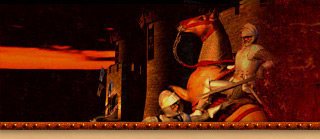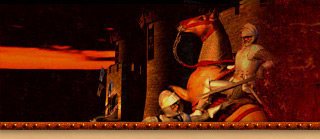|
|
| Author |
File Description |
| StSB77 |

Posted on 01/18/08 @ 07:10 PM (updated 05/21/10)
| File Details |
|---|
| Version: |
Age of Kings 1.0 |
Introducing the Advanced Genie Editor!
Current Version: 2.0 can be found here
Note: For those having trouble getting this version 1.8 to work, you can easily get it to work by folling these steps
Open AGE 1.8
Set the folder for AoK to your game's installation directory (for most it will be C:\Program Files\Microsoft Games\Age of Empires II\
Click the save button below that section
Set any options in the lower section of the options screen and click the save button below that section
Select The Conquerors (or Age of Kings) in the dropdown box on the top-left
Select Main Dat File in the top-middle dropdown box
You are now ready to start editing data!
Advanced Genie Editor Thread
After some hard work from both me, and my testers, it's is now available. The current release supports both AoK's and TC's data files (C-Patch Required).
Version History:
Version 1.8:
-removed registry reading/writing
-removed commandline file loading
Version 1.7:
-fixed various bugs
-added Export Data section
-added Apf file support
Version 1.6:
-fixed Drs Section bug
-added Sounds Section
-added batch export to Drs Section
-changed language ID's to unsigned
-fixed a reloading bug
Version 1.5.1:
-added "Load Drs Files" option
Version 1.5:
-changed the way game versions are handled, previously all games files would be loaded, now only one version will be loaded at a time
-added Drs File support
-fixed the Unit Translation bug (function that translates Unit IDs into Unit Names)
-changed the operation of most top level buttons to support multi-section pruposes
Version 1.4 Revision 1:
-fixed Graphic Update
-fixed Unit Abilities List
-made some provisions for future sections (DRS data)
Version 1.4:
-added Graphics Section
Version 1.3 Revision 3:
-changed the options screen so that saving settings only reloads your files if you change locations
-fixed Graphic copying bugs, made it so that if the include graphics option is checked (under the Units Section), then pasting a unit will paste the graphics as well, otherwise it won't, before the graphics would always be pasted
Version 1.3 Revision 2:
-fixed a loading bug introduced in previous version
Version 1.3 Revision 1:
-moved the Unit Abilities into their own section
-changed some of the text boxes in the Unit Section into check boxes
Version 1.3:
-fixed Prompt for Save bug
-added Launch Game button
-added ability to open Unz, Dat, Apf (Future Use), and Apr (Future Use) files
-changed dynamic arrays to vectors (should fix most if not all memory related crashes)
-changed techage effect type 103 from "Free Tech" to "Tech Research Cost Modifier"
-removed the adding of registry entries on first run (caused a lot of problems, will be readded and fixed later)
Version 1.2:
-fixed the Save and Open dialogs on Win 98
-fixed the font handling, and included the MS Sans Serif font, for those who don't have it
-changed the section selection from radio buttons to a drop down box, added the options into the list, removed the options button
-added an "Include Graphics" checkbox beside the copy to civ... buttons
-added an auto-copy to civs option
-added a reg file for uninstalling
-added some file associations (installed on first run only) reg file included
-added the waiting cursor (hourglass) for when it is working
-added more status text for operations that use the waiting cursor
Version 1.1:
-fixed many bugs from version 1.0
Version 1.0:
-original release
Note: No help files are included.
Major credit goes to Ykkrosh for his work on GeniEd1. Also credit goes to:
Ancient Warrior/Taichi San - help with some data structures/beta testing
DiGiT - his wiki helped a lot in some places
ModRocker - beta tester
ARG_Explorer - bug testing
qaz123tfg - writing the help files/beta tester
Please keep in mind that this is my first *real* program that I've written. It's not the fastest program, but it should run fast enough. If it seems to not be responding, give it a few minutes. Some things (saving mostly) make it seem unresponsive. This is normal and is no cause for alarm. If you get any unknown errors or have any questions, please post them in the Advanced Genie Editor thread (link provided above). I may not answer right away, but you should get an answer in a few days. It may take time for me to find the answer to your question.
The current version uses the loading cursor now, as well as saying whats going on in the status area (bottom left part of the window). |
| Pages: [1] 2 3 4 5 6 » Last » | | Author | Comments & Reviews ( All | Comments Only | Reviews Only ) |
|---|
| Crazedmaniac |

Posted on 01/25/08 @ 05:28 PM
Advanced Genie Editor is a program designed to edit data files of AoE I and AoE II, as well as SWGB if you have it (Star Wars Galactic Battlegrounds)
Functionality:
The Advanced Genie Editor is straight forward, with a very nice user frontend. You get the choice of selecting which game data to edit (after it loads all the data beforehand). You can then select to add/edit a Unit, Tech, or unique tech's (perfusion, yeomen, elite units, etc).
You can also add on to the previously created tech/unit data. You can allow only certain things to fly, remove auto garrison/attack, and even give things the ability to fish or even build stuff.
Example: I should be able to make an archer construct a building (no building graphics, but it should still work)
Usability:
Like I said earlier, the GUI (Graphical User Interface) of the program is very simple. There are no unneeded dialog areas, or data boxes. Using it quite a few times, I have had no error's thrown at me in Age of Empires I or II. The author of the program has quite a knowledge of the data files in Age of Empires.
Errors in the program:
I did find a few errors, and the most noticeable one is in the GUI.
Where you are able to edit the ability/effect of something, part of the buttons get cut off...I don't know if its OS specific or not, but it is a small error.
Upon trying to add a new ability to a unit, it inserts ability to attack, regardless of what's selected.
Overall score: 5.0
Update on Review:
Since the release of 1.5.1, I have reviewed the features of AGE.
Many bug fixes have been done to this program, that greatly enhance this program. The GUI errors back in 1.0 and such have been fixed. The errors (to my knowledge) of inserting new data into a unit has also been fixed.
The recent ability to edit DRS files is rather unique. I have only one request here. That we can get a preview of the image/sound going to be edited, removed, added, etc.
GUI: The GUI (Graphical User Interface) has had a major update, as many features i considered hindered by it (buttons cut off, not enough room) have been fixed. It is a very clean cut GUI, and I have no complaints about it.
Usability: No doubt this could have amazing uses, specifically because of the new DRS editing abilities in version(s) 1.4 (i think thats what i read) and up.
This very well may be the 'next generation' editing tool for SWGB, AOE1 and AOE2.
[Edited on 05/01/08 @ 07:12 PM]
|
| Crazedmaniac |

Posted on 01/25/08 @ 05:43 PM |
| Guthan |

Posted on 01/29/08 @ 02:46 PM
I downloaded your file, placed in the 'DATA' submap in Age of Empire II, but I didn't saw anything changed... Can you tell me what's wrong? |
StSB77
File Author |

Posted on 02/01/08 @ 12:50 PM |
| Crazedmaniac |

Posted on 02/02/08 @ 01:38 AM
I'd rather not use vista, but no drivers in XP :(
When you do, I'll get 1.1 and update my review (if needed). |
| Guthan |

Posted on 02/02/08 @ 05:15 AM
Edit: Hmmm I still don't get it...
It's a .DAT file, I can't just open it!
Can someone tell me what I have to do Step by Step?
Thanks,
Guthan [Edited on 02/02/08 @ 06:08 AM]
|
Tanneur99
Official Reviewer |

Posted on 02/02/08 @ 06:07 AM
1. Create a new folder, name it originals.
2. Copy and paste the original .DAT file(s) to replace into the folder.
3. Unzip the .DAT file(s) of this file to Default/Microsoft Games/Age of Empires II/Data.
4. Start the game.
5. Go to ‘Map Editor’, click ‘Create Scenario’, the game engine loads the new data.
|
| Guthan |

Posted on 02/03/08 @ 05:22 AM
Just one question : You said cope and paste all the original .DAT files, you mean really ALL? |
Tanneur99
Official Reviewer |

Posted on 02/03/08 @ 07:51 AM |
StSB77
File Author |

Posted on 02/06/08 @ 11:46 PM |
| Pages: [1] 2 3 4 5 6 » Last » |
 
HGDL v0.8.2 |
| Rating |
|---|
| 4.9 | | Breakdown |
|---|
| Usefulness/Novelty | 4.9 | | Quality/Instructions | 4.9 |
| Statistics |
| Downloads: | 23,273 |
| Favorites: [] | 13 |
| Size: | 4.56 MB |
| Added: | 01/18/08 |
| Updated: | 05/21/10 |
|