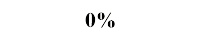Complete!
Hello,
I went through my AoM archive on my computer and found an old progress bar pdf-file which I started to renew.
First my idea was to offer 4 different colours to choose from, blue, red, green and yellow. However, it took too much time so the progress bar is only available in
0% is sumply 00 without
Here are some samples of the bars:

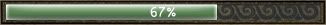
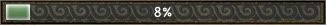

---
In the same thread I would like to have a general progress bar discussion.
Which values should be available?
- Being able to use any percent in a showcase, like 62%, is extremely important.
- You only need steps by 1% near the end (and beginning).
- Percentage can never be that precise anyway, so steps by 5% is enough.
- The numbers aren't needed, I just need a meter for the visual effects.
You will still get a good overview.
How important is the colour?
- Colour doesn't matter as long as it's a normal one.
- Being able to choose colour would make the bars fit into the showcase theme better.
- I want it red in the beginning, yellow in the middle and green when the bar is almost full.
狼
[This message has been edited by Lupus (edited 07-01-2009 @ 12:03 PM).]