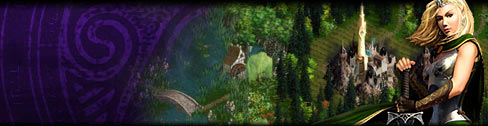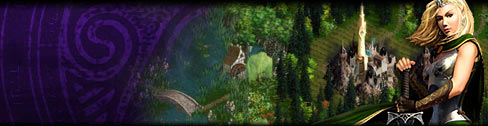|
|
   |
Age of Wonders Email Wrapper
|
| Author |
File Description |
| Davespice |

Posted on 06/03/11 @ 11:05 AM (updated 10/10/13)
Description
The Age of Wonders Email Wrapper is a Windows program that makes Play by Email 100% faster and easier. By automating the sending and receiving process you can devote all of your attention into playing the game and not into worrying about who the next player is or attaching the correct file to your email. Everything is taken care of by the Wrapper and, because of this, mistakes that could be made during manual email sending are eliminated. The Wrapper can be set to auto start with Windows whereupon it will notify you and remind you whenever you have game turns to play.
----------------
Release Notes: 1.0.1.4 (maintenance build, 10th October 2013)
1) Tutorial videos (https://www.facebook.com/media/set/?set=vb.173302036046975&type=2).
2) The Wrapper is free and covered by the GNU GENERAL PUBLIC LICENSE (http://www.gnu.org/licenses/gpl-3.0.txt).
3) Mozilla Thunderbird database integration for finding your email settings.
4) Directly supports the MP-Evolution patch. The Wrapper will now show MPE games in the Activity Log separately to Shadow Magic ones and you can launch the MPE executable by double clicking in the Activity Log or from the Wrapper system tray menu.
5) Full, clean, uninstall process which clears down any registry settings the Wrapper might have made and any configuration files on the disk. So basically your email send screen will go back to manual if you chose to no longer use the Wrapper.
6) Greatly increased the turn-key factor with the automatic account creation wizard. Users now just have to enter their email address and password.
7) Now supports 11 languages (English, Francais, Deutsch, Espanol, Nederlands, Dansk, Polski, Suomi, Romanian, Svanska, Russian).
8) Improved user interface and appearance. More information on the Activity Log.
9) The Games now communicate with the Wrapper on a higher / safer port number than the default SMTP port (25). The practical upshot of this is that the Wrapper is a lot less likely to trigger false alarms with email scanning applications.
10) Users upgrading from the previous Wrapper should uninstall the old version before installing this new one. Your configuration will not be lost.
11) Bug fix. Error bubble saying "A generic error occurred in GDI+" appearing after several days of continuous, one minute interval, email polling. Caused by Microsoft bug ID 345656 (http://connect.microsoft.com/VisualStudio/feedback/details/345656/a-generic-error-occurred-in-gdi-at-system-drawing-bitmap-gethicon) Fixed and tested.
12) Bug fix. Failure to correctly download email file attachments where a colon was used in the game title. Caused by the colon making it into the file name and the save throwing an IO exception. Fixed and tested. All other invalid path and file name characters are now protected against.
13) Updated the automatically created email settings for yahoo accounts to use their IMAP server.
14) Minor corrections to the translations for some languages.
15) Updated the credits on the About tab to include names of translators and code contributors.
I just thought I would mention that I can be contacted on IRC (https://chat.mibbit.com/ or irc.mibbit.net:6667). Channel #AoW. If you need help with the Wrapper. Speak to Davespice. |
| Author | Comments & Reviews ( All | Comments Only | Reviews Only ) |
|---|
Davespice
File Author |

Posted on 06/24/11 @ 08:55 AM [Edited on 02/28/12 @ 05:27 AM]
|
| Rodzilla |

Posted on 05/08/12 @ 09:11 PM |
| naecO |

Posted on 05/24/12 @ 01:16 AM
Greatest things happened to this game since Upatch 1.4!
Thanks a lot mate!
|
| The Groll |

Posted on 03/25/13 @ 05:19 PM
The tool installs Net Framework 3.51 if you have not already installed it!
This takes time and lead maybe to massive problems (in my case).
I must have Net framework 2.0 installed to use special tools.
It was not explained that the wrapper installs NF 3.51. While it installs I can´t cancel the installing proces because the uppoping message say that it will only stop the install but the already installed parts of NF 3.51 will remain.
This will lead to... What?
I don´t know but I know to nothing good.
And now?
uninstalling 3.51 is terrible. |
Davespice
File Author |

Posted on 03/26/13 @ 05:41 AM
The Wrapper is written in a programming language called C#.Net which is an industry standard programming framework, the framework has numerous versions and as far as I know they are all backwardly compatible with previous versions.[Edited on 03/26/13 @ 10:53 AM]
|
| Gehrschrein |

Posted on 03/26/13 @ 06:40 AM
I'd like to pitch in here.
I too have installed the wrapper on a base Win XP install once before, but as far as I remember it didn't run the .net framework updater automagically.
The Groll, just a sidenote:
I'd advise you to use a VM for a separate version of XP with a base .net 2.0 install.
It would save you a lot of hassle in the long run, as I can't imagine a lot of new software running without at least .net 3.0 anyway. |
| The Groll |

Posted on 03/26/13 @ 11:13 AM
I have not read such a message but maybe I have not seen it. This is possible.
After the install of NF 3.51 I deleded the unpacked wrapper files but the wrapper was not installed so far.
NF forced me to reboot but I don´t want this.
One day later now I reboot and then a pop up message say the needed wrapper files are missed.
So there was already something of the wrapper installed.
So I was forced once again and installed the wrapper now.
After this I started it. I configured my gmx account and thought it was done.
then I start the wrapper again but nothing happend.
So I thought no PBEM games was found.This is not amazing because I only have four games left and get turn maybe in 10-20 days.
Damn slow games.
OK then I opened my email tool and voila!
There are two games.
Surprise.
but why does the wrapper not find them?
I saved them like always and played them.
Within one turn the wrapper started and stopped my AoWSM, shut down to taskbar.
Then I need to click on the AoWSM task to play on.
After the first game was finished the wrapper started to send the game to the nirvana beause the guy in the email game order left the game since some years.
An Error message apears. OK fine so far. Need to send by hand like all the years.
Next game then.
Played it and again the wrapper try to send the game now to a active guy (Albaron).
But it failed again...
What I really miss is a un-install option in the Windows/Program/Wrapper folder.
How can I un-install the wrapper?
Quote:
The Groll, just a sidenote:
I'd advise you to use a VM for a separate version of XP with a base .net 2.0 install.
It would save you a lot of hassle in the long run, as I can't imagine a lot of new software running without at least .net 3.0 anyway.
What is VM?
Separate XP version?
I don´t understand all this.
I don´t care about new softwar. I need some scecial tools and this tools require NF 2.0 and not higher. If I install NF 3.0 or 3.51 the tool don´t run anymore.
Therefore I un-installed the higher versions and was happy - until yesterday.[Edited on 03/26/13 @ 11:16 AM]
|
Davespice
File Author |

Posted on 03/26/13 @ 11:38 AM
By going
Start > Control Panel > Add or Remove Programs
Locate 'Age of Wonders Email Wrapper' and click the Remove button.
You may find it helpful to read pages 14 and 15 of the Wrapper manual which will explain the problem you have with the Wrapper not finding emails. |
 
HGDL v0.8.2 |
| Statistics |
| Downloads: | 771 |
| Favorites: [] | 0 |
| Size: | 3.40 MB |
| Added: | 06/03/11 |
| Updated: | 10/10/13 |
|