Hey everyone I have a little problem making maps in Worldbuilder, its probably a very common problem that I'm sure has a very obvious solution:
So I just found my lost BfME2 play disk and decided to reinstall it and have some fun. Please note that, because my C: drive only had 8 gigs of memory left in it, I decided to install the game to the D: partition of my hard drive which had 85 free gigs. After playing some MP/SP games I closed the game and opened up Worldbuilder. Since map making was something I used to do all the time, I was pretty psyched to get coding again.
But when I tried to save my first creation, my new and crumby vista OS decided that this application would cause my computer to spontaneously combust if it let it have access to my C drive.
I got the following error message inside of Worldbuilder:
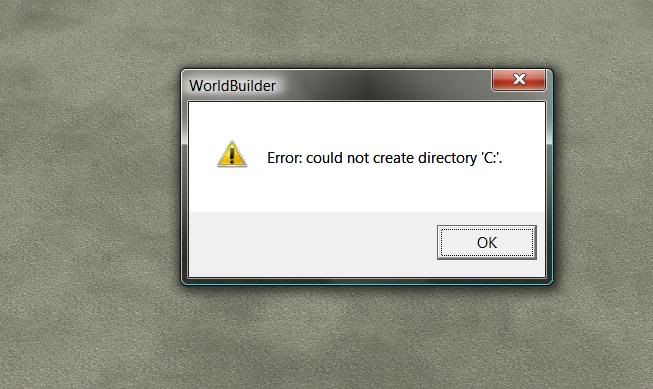
Now this never happened to me in XP so then I began to Google and Google and, after editing permissions, disabling User Access Control (best thing to ever happen to my computer ), I still am not able to save any of my maps.
), I still am not able to save any of my maps.
Anyone have ANY suggestions at all? Usually these kinds of problems are solved in the most obvious ways so please post any ideas you have.
Thanks in advance
So I just found my lost BfME2 play disk and decided to reinstall it and have some fun. Please note that, because my C: drive only had 8 gigs of memory left in it, I decided to install the game to the D: partition of my hard drive which had 85 free gigs. After playing some MP/SP games I closed the game and opened up Worldbuilder. Since map making was something I used to do all the time, I was pretty psyched to get coding again.
But when I tried to save my first creation, my new and crumby vista OS decided that this application would cause my computer to spontaneously combust if it let it have access to my C drive.
I got the following error message inside of Worldbuilder:
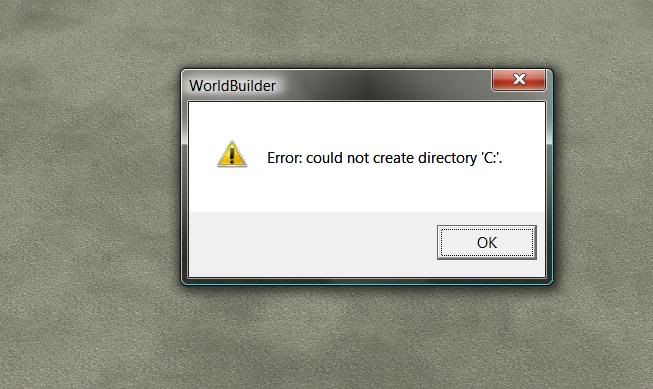
Now this never happened to me in XP so then I began to Google and Google and, after editing permissions, disabling User Access Control (best thing to ever happen to my computer
 ), I still am not able to save any of my maps.
), I still am not able to save any of my maps.Anyone have ANY suggestions at all? Usually these kinds of problems are solved in the most obvious ways so please post any ideas you have.
Thanks in advance

