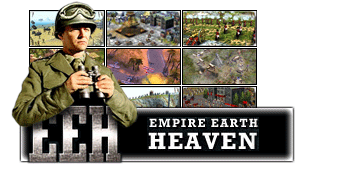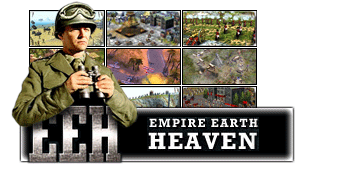| Author |
File Description |
| The Great Briton |

Posted on 10/03/03 @ 12:00 AM
I am not the author of this program, that honour falls to a guy named "Enrique Orduno". The thing is that there are a few places on the Net that you can download this from, but none of them are very accessible. The official site to download it from has shut down I think. Therefore I have decided to put it up here. It is a program that enables you to create mods, you can edit textures, sounds etc. Have fun! |
| Pages: [1] 2 3 » Last » |
| Author | Comments & Reviews ( All | Comments Only | Reviews Only ) |
|---|
| wbiro |

Posted on 10/12/03 @ 12:00 AM |
| Ptwost |

Posted on 10/19/03 @ 12:00 AM
I just downloaded the mod creator but I don't know haw to use it. Could you please email to tell me how to use it. My email is Zog6OnIce@msn.com
thanks, Paul |
| Tyrannid |

Posted on 10/23/03 @ 12:00 AM
Chino_wood@yahoo.com.au
By the way EE Studio is an excellent program.
I definitely suggest downloading it if you can. Just thought I'd mention it.[Edited on 07/29/10 @ 09:21 AM]
|
| Thingol |

Posted on 06/24/04 @ 12:00 AM |
| Thingol |

Posted on 06/24/04 @ 12:00 AM
In that folder, create 5 other folders like:
EE studio
Extracted SSA files
Extracted Textures
Extracted TGA files
Converted SST files
Now install the program in the folder "EE studio". Then open the file "ssaextract". Open it and you will see an example like C:/program files/Empire Earth/data/data.ssa
Put your link to the data.ssa file there and press enter. Then type the adress to the Extracted SSA files. This will take a while. When it is finished, open EE Studio.exe and click on DCL Decompressor. Click on Browse and change the file type to .sst . Now browse to the folder Extracted SSA and open the folder Textures there. Choose a file to edit there. Par example "men_longsword_06t.sst". That one is quite easy to edit. Now at the output folder click on browse and select the folder Extracted Textures. Now click on Save. In EE studio you will see (at the top) the button Textures. Click on it and click on Open SST file. Browse to the Extracted Textures folder and click on "men_longsword_06t.sst". Now you will see a picture in the black screen. There is a new button activated, Save(SST to TGA). Click on it and save it in the Extracted TGA files folder with the same name, men_longsword_06t. Click on Save. Now you need a good draw program like Adope Photoshop or Corel Draw. Other programs like paint won't work. If you haven't got Corel Draw or Adope, you need a draw program what works with layers. If you use Paint, your Mod won't work. Now, if you got a good program, open the TGA file, men_longsword_06t.tga, in (I use Photo Shop) photo shop and you will see the strange picture. you will see a face a sword and a cape and some other things. You can edit these just in the draw program (making different colors, deleting the head or draw a spear instead of a sword). Once you are ready with editing, you have to save the file again, with the same name, "men_longsword_06t.TGA".
Now go to EE studio and click on "Convert(TGA to SST). Open your edited TGA file and click on open, then save it under the same name, "men_longsword_06t.sst" in the Coverted SST files folder. You are almost finished with your first mod. Copy the file men_longsword_06t.sst and go to your Empire Earth folder and click on the folder DATA. Make a new folder there called "Textures" (Must exactly THIS name!!) and paste "men_longsword_06t.sst" there. Now open Empire Earth, go to the scenario editor and place a Longsword on the map. You will see your own creation there!
I hope this is clear. This is just the basic of modding but you will learn more if you know how to do this. If you don't understand something, ask me and I will tell you how... |
| Scen Madman |

Posted on 08/15/05 @ 11:36 AM
Update: Horray I figured it out.[Edited on 08/17/05 @ 08:43 AM]
|
| vikingdoyle |

Posted on 04/02/06 @ 12:44 PM |
| Templer |

Posted on 04/16/06 @ 04:33 AM
(MOD CREATOR) Topic where you explain how to use this program
but i have come up with a problem for myself.... i have followed His
instructions to the T but when i get to the part where he say's "There
is a new button activated, Save(SST to TGA). Click on it and save it in
the Extracted TGA files folder with the same name, men_longsword_06t.
Click on Save".....
i did this but when i went to save it, it never saved... it never
even left the file Extracted Textures (so in other words it never
converted into a TGA)
If you could plz advise what might of happend or what i may need to
do then plz tell me if you need more info on the matter then just email
me
P.S I use the draw program Macromedia fireworks as my pic editor it
deals with layers and everyting i need i can just never get it on it...
Thank you alot and i hope you can help me with this matter
Templar
[Edited on 04/16/06 @ 07:43 AM]
|
| Counter Attack1 |

Posted on 07/07/06 @ 04:29 PM
UPDATE: Nevermind, I just shouldn't overwrite the existing compressed .sst[Edited on 07/07/06 @ 05:39 PM]
|
| ageofempiresgod |

Posted on 07/26/06 @ 06:13 PM
I don't know what to do. |
| Pages: [1] 2 3 » Last » |