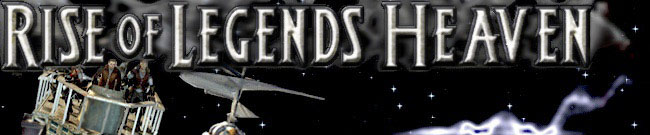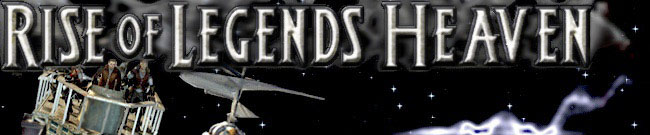|
|
 |
Motter New Nations - fixed maps & New Nations tutorial
|
| Author |
File Description |
| alincarpetman |

Posted on 03/09/14 @ 07:15 PM
Hey all,
This file contains 5 fixed new nations map files and 2 tutorials about adding new nations to a map in the game Rise of Legends.
--Description:
You can read Motter's New Nations mod readme for information on how to add nations to a map or view the tutorial screenshots in this folder and follow the instructions.
Some players had problems with the maps included in Motter's New Nations mod - not all the nations were selectable in the game menu so in these fixed 5 maps most of the 13 nations are included in the maps.
--Instructions:
To use the maps select the maps and drag them or copy
them into your "...\My Documents\My Games\Rise of Legends\custom maps" folder and you should be able to select them at the Quick Battle menu.
Your directory may be named or located differently, but the folder to look for is "custom maps".
Another location that stores maps is the "...\Rise of Legends\maps" folder which can be accessed from the scenario editor menu.
There are 3 png tutorial screenshots you can view which show you step by step what to do to add a new nation to a map:
1 manage nations menu tutorial png screenshot
2 playable nations menu tutorial png screenshot
3 game menu map selection tutorial png screenshot
You can open these and the game at the same time to follow the instructions - press the Windows key or press and hold both the TAB and ALT or ALT and TAB together to minimize the game so you can view the tutorial images.
--Known Errors:
There is also a limit of 12 new nations (in addition to the 3 regular Alin, Cuotl and Vinci) so the 13 new nations will not all be selectable on the menu even if you add them into a map. In the 5 map files included in this download the missing nation is Dark Genie. It's unselected because it contains Memphis the Dark Alin genie hero who is also included in the Dark Alin nation so you can still use him there. You can always go into the files and select which nation(s) you want to keep or not.
There are some problems with adding new nations to maps - sometimes the nations are not selectable from the scenario editor menus or even if you do it correctly you may still not be able to select a nation from the game menu. It may take some experimentation on your own to discover what works or doesn't for you.
For example the map file included in the folder (8)Maldini Heights 2 - new nations -- does not allow the Fallen nation to be selected from the game menu even though it is selected in the editor. So while the other 4 maps have 12 of 13 of the new nations, the Maldini Heights map only has 11 of 13 for this reason.
The errors may be due to any number of reasons, but if you have a more definite cause and solution please post in the forums and this download will be updated in the future. For some problems sometimes simply closing the game, restarting the game and/or restarting your computer can work as a quick fix.
--Other Notes:
This tutorial is meant to help with adding the nations from Motter's New Nations mod to a map for use in the game. However as you can see in the scenario editor, there are more nations that were already there that came with the original game such as the Gustians, Taronans, etc - some of these are the unique nations used in the game's campaign mode. Some of these nations can also be successfully selected and played on a map, others don't do much or work at all. So you can follow these tutorial instructions to add any nation into a map - the step by step process is the same.
If you have any questions, problems or solutions please register and post on the Rise of Legends forums and comments at Heavengames.com and Moddb.com
--Updates to this download:
1 First uploaded on 3/9/2014
--Feedback:
There is a tech support forum for any issues with the game here: http://rol.heavengames.com/cgi-bin/forums/display.cgi?action=t&fn=2
There is an active Rise of Legends downloads area and forum at Heavengames here: http://rol.heavengames.com/cgi-bin/forums/index.cgi
...which seems to be the last active Rise of Legends forum on the internet.
--List of contents:
- (2)Ashfall - new nations
- (4)Dark Chasm - new nations
- (4)Death Basin - new nations
- (4)Pillars of Thuran - new nations
- (8)Maldini Heights - new nations
- Motter's New Nations mod readme
- 1 manage nations menu tutorial png screenshot
- 2 playable nations menu tutorial png screenshot
- 3 game menu map selection tutorial png screenshot
- rise of legends adding new nations to a map tutorial
Legends will rise! :) |
| Author | Comments & Reviews ( All | Comments Only | Reviews Only ) |
|---|
alincarpetman
Staff
File Author |

Posted on 03/17/14 @ 09:05 PM
Feel free to leave comments, questions and reviews on this addition to Motter's New Nations mod.
I'm curious to see how many of the nations work for each map for other players and if you've had any success adding all or most of them where I couldn't.
|
| motter28218 |

Posted on 07/29/14 @ 02:16 PM
Lot's of good screenshots are included to help give players step by step instructions on how to add New Nations to a map.
Playability: 5
Makes my mod much easier for people who are unfamiliar with enabling mods.
Balance: 5
N/A
Creativity: 5
Great idea by Alincarpetman, a good addition to the community
Additional Comments:
Big hand to Alin, I was really burnt out and it would have been a ton of work for me to enable all the nations myself, thank you very much for the helping hand.
[Edited on 08/27/14 @ 08:51 AM]
|
| bosss |

Posted on 08/07/18 @ 01:29 PM |
| GHOSTBROS14 |

Posted on 03/28/20 @ 02:07 PM
I am not sure if this forum is still active but I hope someone can help me. Thank you.
|
alincarpetman
Staff
File Author |

Posted on 03/29/20 @ 08:02 AM
What version of the game do you have - CDs or DVD?
Did you upgrade the game patches?
The tutorial fix I made might not work for everyone as this game has a lot of bugs and problems that vary per setup.
There is a user patch project proposed here: https://rol.heavengames.com/cgi-bin/forums/display.cgi?action=ct&f=5,963,,10
If you know anyone with programming experience maybe they can help us fix all these bugs and add new useful features.
|
| lord gilgamesh |

Posted on 03/25/21 @ 09:29 PM
EDIT: so apparently when you go into quick battle and go to pick a nation, the first time you pick a nation, only the original 3 appear. after I picked one and then went to pick the computer nation, all the nations appeared. went back to pick mine and they were all there. Weird. But it works so I'll take it[Edited on 03/25/21 @ 09:33 PM]
|
HGDL v0.8.2 |
| Rating |
|---|
| 5.0 | | Breakdown |
|---|
| Artwork | 5.0 | | Playability | 5.0 | | Balance | 5.0 | | Creativity | 5.0 |
| Statistics |
| Downloads: | 1,884 |
| Favorites: [] | 1 |
| Size: | 11.79 MB |
| Added: | 03/09/14 |
|