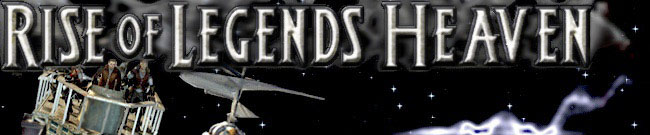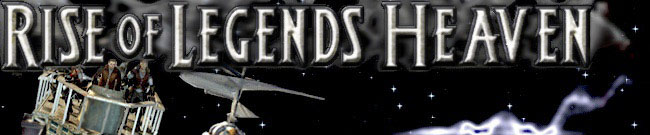|
|
Game Modifications » Rise of Legends - All Modding, Scenario, Map and Script Editing Guides & Tools Pack
 |
Rise of Legends - All Modding, Scenario, Map and Script Editing Guides & Tools Pack
|
| Author |
File Description |
| alincarpetman |

Posted on 09/04/14 @ 01:02 PM (updated 10/10/17)
Rise of Legends - All Modding, Scenario, Map and Script Editing Guides & Tools Pack - Info
This file contains as many modding, scenario and map guides, tutorials, documentations, guides, tools, info lists, etc as could be collected for modding the game Rise of Legends.
It will be updated if it is missing any relevant files and when new info and tools are created.
--Description
This modding guide pack contains 31 main files that include an info file (this file you are reading).
This modding guides pack is meant to help both old and new players of Rise of Legends with modding the game.
The total size is about 40 MB zipped and 140 MB unzipped.
The 5 official modding guides by Big Huge Games are featured twice as: BHG ROL Modding - All 5 Guides Pack by BHG which contains all 5 guides in one folder, and as 5 separate individual files for your convenience.
The rest of the modding guides have been made by players of the game. These files have various authors - credit and thanks goes to the following authors and people who have helped along the way: Big Huge Games,
PCDania, Elrich and Terikel of Heavengames, Moddb.com, Motter, Archaeopterix, Cyrillic, Evolved, Ishnox, Storm Legion, Agamemnus, Luigi and Ryder. If there is any author or mod guide missing, post a message with
info and/or links to the file(s) and this file will be updated.
Currently missing is the Hero Modding guide by Evolved which can be found described in the forum here: http://rol.heavengames.com/cgi-bin/forums/display.cgi?action=ct&f=5,250,,10 - but the link for the download is broken.
Also included is the Modpack.exe needed to extract certain files for modding. It is included both unzipped and in an extracted folder as some players have had problems with the exe file.
Rise of Legends didn't get an expansion and full modding support after its release so players were left on their own to try to mod what they could by working with the game in its current state.
In 2010 and 2013 Motter released 3 mods (Motter's Expansion, All Heroes, and New Nations) which contributed a lot to the game's replayability and opened up more possibilities with modding the game.
So as it is Rise of Legends is moddable and maps, scenarios and mods can be made with the current state of the game.
In 2014 Rise of Nations got a Steam re-release so it may be possible that in the future Rise of Legends will get a re-release with full modding capability with the Steam Workshop.
Send your support and ideas for a Rise of Legends Extended Edition on steam here: skyboxlabs.com/contact/
In 2016 Ryder released the ROL BIG Extractor program which allows for extracting/import of BIG files for editing/modding and exporting back into the game.
After 10 years of limited modding we now have more modding capability than ever before, so more detailed mods and a Rise of Nations 2 Total Conversion mod for Rise of Legends can now be created.
--Instructions for the All Modding, Scenario, Map and Script Editing Guides & Tools Pack
1. Use any unzip or extracting program to extract the folder to any location you wish. All of the guides are already contained inside so you will only need to extract this main download once.
2. Be sure to make a "System Restore" point on your computer before installing any new programs, games, mods, etc so you can revert back to it in case of any problems. Take note of what files were installed in what
locations as not all Readme files are informative or complete.
3. Also make sure to make a backup copy of any folders and/or files that you edit, mod and replace. You can also re-install the game if all else fails, and if you have issues with patching the game properly see the
patching info in section #9 Tech Support and Patch Instructions in this list here: http://rol.heavengames.com/cgi-bin/forums/display.cgi?action=ct&f=4,941,,10
4. Some of the text files are in various formats such as Notepad txt, Microsoft doc, etc. Some of these files may not load or format properly as not everyone has the same version of programs to
open certain file formats.
A solution to this is to use Microsoft Wordpad for most of the files and for the longer and formatted files you can download open source word programs such as Open Office and Libre Office which can open and edit files
used by various programs such as most Microsoft word programs.
Creating and uploading text files using open source programs can help various players to use the files if they don't own a full program or have some other errors. If you wish you can donate to or purchase certain open
source programs if you find they work well for you.
--Instructions for using ROL BIG Archiver to extract BIG files
ROL BIG Archiver Readme and Instructions by Ryder
ROL BIG Archiver
Version 1.0.2016.0528
Download the program here: https://ryder25.itch.io/rol-big-archiver
(The ROL BIG Archiver program is also included in this download.)
An application to export and import files inside of BIG archives for the Rise of Legends game.
See the file "Rise of Legends - Extracted BIG Files Contents List" for a list of the extracted files before and after you use ROL BIG Archiver.
Contents
1 Requirements
2 Installation
3 Editor Information
4 Support
5 Changelog
6 Credits
7 Links
1 Requirements
For the ROL BIG Archiver program:
Windows XP, Vista, 7 or 10
.NET Framework 4.5
For modding ROL files:
- B1 Archiver, 7Zip, etc to zip and unzip project files
- 3DSMax and SpeedTree for 3D modelling
- Adobe Photoshop, Gimp, etc for image editing
- XML Copy Editor, Hex Workshop, Notepad, Wordpad, Notepad++, etc for XML and text editing
- Audacity, Wave Editor, Adobe Audition, etc for sound and music editing
- Check the ods, pdf or html file "Rise of Legends - List of All Game Files & Programs Used For Modding"
for a complete list of Rise of Legends file types and programs used for modding
You can also view this file online here: rol.heavengames.com/cgi-bin/forums/display.cgi?action=ct&f=5,954,,365
2 Installation
- Extract everything from the zip file
- Open ROL BIG Archiver.exe
- Enjoy!
3 Editor Information
An application to export and import files inside of BIG archives for the Rise of Legends game.
BIG files are similar to zip files in that they contain many files inside of them.
Here is the general workflow:
- Open a BIG archive using the main menu
- Use the archive menu to export all the files inside the archive to a folder
- Make edits to any files, but do not change the folder structure and file names
- In the editor use the archive menu to import all the files from the folder in which you originally exported them
- Save the BIG archive from the file menu
4 Support
Please report any issues or bugs that you may have here: github.com/Ryder25/Rise-of-Legends/issues
5 Changelog
1.0.2016.0528 - First Release
Check petartasev.com/modding/rise-of-nations/big-archiver/ for the latest version
This Readme file will be updated with any updates to the new versions
6 Credits
Ryder25 For creating the program, contact email: modding@petartasev.com
Lucas Conde Pegoraro For the program icon
famfamfam.com For the silk menu icons
7 Links
- View more game utilties and donate here: http://www.ryder25.com/modding/
- Visit rol.heavengames.com for the latest ROL news, a discussion forum and downloads
- Post your Rise of Legends modding questions and projects in the Modifications subforum:
rol.heavengames.com/cgi-bin/forums/display.cgi?action=t&fn=5
--Instructions for using Quick BMS with scripts to extract BIG files
1. Download the Quick BMS program here: http://aluigi.altervista.org/quickbms.htm
The Quick BMS program is also included in this download.
2. The Rise of Legends bms script is included in this download, or you can download it here: http://aluigi.altervista.org/bms/rise_of_legends.bms
Open the link in a separate page and select File - Save File As a txt file.
3. Install the Quick BMS program and open it, you can read a readme support document here: http://aluigi.altervista.org/papers/quickbms.txt
Section # "2) Usage" contains detailed instructions on how to use the program.
The Quick BMS readme support document is also included in this download.
4. Select the Rise of Legends bms script file
5. Locate and select the BIG files within the installed Rise of Legends game directory
6. Choose the BIG file or files you want to extract and choose an output location folder for the extracted files
7. Run the script and wait for the files to extract
8. Alternative intructions: You can also manually select the script file, drag and drop it onto a desktop shortcut of Quick BMS to load the script
Then select a BIG file and drag and drop it onto the Quick BMS shortcut as well in order to run the extraction process.
9. You may need to extract the BIG files into a separate game directory folder to compare the extraction results to the original game installation
10. Post any questions and comments about extracting any type of Rise of Legends files here at Heavengames: http://rol.heavengames.com/cgi-bin/forums/display.cgi?action=t&fn=5&f=5,,0,365
and at Zenhax here: http://zenhax.com/viewtopic.php?f=9&t=583
11. If you are a programmer we need your advice and skills to work on a ROL User Patch project, please post here: http://rol.heavengames.com/cgi-bin/forums/display.cgi?action=ct&f=5,963,,365
--Other notes
Modding any game can take a lot of time even if you're experienced. Sitting at a computer for prolonged periods of time can be unhealthy so here are a few general tips for healthy computer use:
- Check to see if your computer area is setup according to the general recommendations for monitor height and distance, keyboard and mouse setup, adequate non-glaring lighting, and proper cooling and
ventilation for you and your computer
- Take breaks often, either every 30 minutes or whenever you want - prolonged use and gameplay can lead to fatigue, nausea, motion sickness, overstimulation, vision problems, etc
- Rest your eyes by closing them, re-focus your eyes by looking outside a window or focusing on a far away object inside
- Depending on your eyesight, you may not want to wear glasses while using a computer if you can see well close up due to glare and eye strain
- Get up and stretch your hands, limbs, back, etc and/or go for a short walk outside
- Close your eyes and do some simple breathing techniques such as breathing in and out deeply and slowly
- Eat, exercise and sleep regularly - computer use stimulates the brain which can make it difficult to go to sleep properly - not using a computer and other electronic devices an hour or more before sleeping
can help with relaxing and falling asleep easier
- Turn off your computer when finished and not in use
- You can look up more tips on healthy computer use online: https://www.google.com/search?q=healthy+computer+use
- These tips apply for both modding and playing games
- Some modding involves use of programs that have black text on big white backgrounds. These white backgrounds are very bright and can cause eye fatigue after some time. One quick solution to this is to adjust
your monitor brightness and contrast settings temporarily as you work with such software backgrounds.
- An even better solution is to use software that allows you to change the background, foreground, window, text, etc colors. Inverting the background from a bright white to a dark black is easier on the eyes.
The test color can be made gray or any color that you find comfortable.
- Notepad++ and Hex Workshop are two (open source/"free") programs that allow this. Here are some quick steps on how to invert the colors on these two programs:
Notepad++
1. Load the program and click Settings in the menu bar at the top
2. Then scroll down and click Style Configurator
3. When you click here you have many options to change the default colors - when you select "Global override" in the middle of the menu you will see Global Styles : Global Override
4. In the Colour Style box you can click Foreground Colour and Background Colour to select your new color
5. When inverting the colors from a default bright white scheme to an easier-on-the-eyes dark black scheme, a common scheme is changing the Foreground Color to any gray color and Background Color to black
6. You may choose whatever colors make it easier on your eyes and after you have made your selections click Save & Close and watch the colors change
7. You can go back to the Style Configurator menu to keep changing the colors as they suit your needs
8. Each program has it's own options and settings so you can experiment with what works for you
Hex Workshop
1. Load the program and click Options in the menu bar at the top
2. Then scroll down and click Preferences
3. In Display Options click Color Settings
4. At the top you will see a drop down menu that says "Show Settings for:" - when you click here you have many options to change the default colors
5. The top 4 options from Offset Area to Text Area are the majority of the backgrounds in the program window
6. Click the color bar under Foreground Color and Background Color to select your new color
7. When inverting the colors from a default bright white scheme to an easier-on-the-eyes dark black scheme, a common scheme is changing the Foreground Color to any gray color and Background Color to black
8. You may choose whatever colors make it easier on your eyes and after you have made your selections click OK and watch the colors change
9. You can go back to the Preferences menu to keep changing the colors as they suit your needs
10. Each program has it's own options and settings so you can experiment with what works for you
--Known Errors
There are some known errors and limitations with modding Rise of Legends.
The Scenario Editor has been known to freeze and/or crash in various situations such as when some prefabs are selected. Most of the prefabs can be selected and placed without any trouble but it seems a few crash the editor.
One editor bug is you can't delete a script that is already attached to a campaign map that came with the game. You can edit it or just delete all the info if you want to use the map, but it is hard coded to the
map - if you delete it the game will crash.
Another known crash is with individual city districts. In the scenario editor you can place city districts individually on a map without being connected to a city, but once you load this scenario or map the game
freezes and/or crashes for whatever reason. It would be interesting to enable the building of city districts on their own but currently this doesn't seem to work.
You can read about more errors, limitations as well as possible solutions in a future Rise of Legends re-release on Steam here:
http://rol.heavengames.com/cgi-bin/forums/display.cgi?action=ct&f=4,939,,365
Lastly, some errors may be due to any number of reasons, but if you have a more definite cause and solution please post in the Rise of Legends Heavengames.com forums and this download will be updated in the future.
For some problems sometimes simply closing the game, restarting the game and/or restarting your computer can work as a quick fix.
--Updates to this download:
1 First uploaded on 9/4/2014
2 Updated on 9/19/2014
3 Updated on 12/17/2015
4 Updated on 5/29/2016
5 Updated on 10/10/2017
--Feedback
Programmers and modders are needed, please post here: http://rol.heavengames.com/cgi-bin/forums/display.cgi?action=st&fn=5&tn=953&st=recent&f=5,953,0,365
There is a tech support forum for any issues with the game here: http://rol.heavengames.com/cgi-bin/forums/display.cgi?action=t&fn=2
There is an active Rise of Legends downloads area and forum at Heavengames here: http://rol.heavengames.com/cgi-bin/forums/index.cgi
...which seems to be the last active Rise of Legends forum on the internet.
If you have any questions, problems or solutions please register and post on the Rise of Legends forums and comments at Heavengames.com and Moddb.com
--List of contents
- BHG Modpack.exe Zipped and Extracted
- BHG ROL Modding - All 5 Guides Pack by BHG
- BHG ROL Modding Guide 1 - Custom Tribe Kit by BHG
- BHG ROL Modding Guide 2 - Cutscene Guide by BHG
- BHG ROL Modding Guide 3 - Mapmaker's Handbook by BHG
- BHG ROL Modding Guide 4 - Multiplayer Map Tutorial by BHG
- BHG ROL Modding Guide 5 - Scripting Kit by BHG
- Hero Modding Guide by Motter
- Quick BMS Extractor Program and rise_of_legends.bms script by Luigi
- ROL BIG Archiver Version 1.0.2016.0528 by Ryder
- Unit Modding Tutorial by Cyrillic
- Unlimited XML Modification by Evolved
- All Modding, Scenario, Map and Script Editing Guides & Tools Pack - Info (this file)
- Becoming A Scripting Legend by Archaeopterix
- Game Modification Guide by Evolved - unfinished
- Guards, Descriptions and Good Stuff - Scenario Modding Tutorial Part 2 by Evolved
- How To Change The Ground On Maps - Scenario Modding Tutorial Part 1 by Evolved
- How To Make Buildings Fly by Ishnox
- Modding and Scenario Design Compiled Questions and Answers by Various Authors
- Overlapping Buildings and Lighting Tricks by Storm Legion
- Quick BMS Readme and Instructions by Luigi
- Rise of Legends - Extracted BIG Files Contents List
- Rise of Legends - List of All Game Files & Programs Used For Modding html, ods and pdf versions
- ROL BIG Archiver Readme and Instructions by Ryder
- ROL Typenames Generated text file by Agamemnus
- ROL Typenames Generator by Agamemnus
- Scenario Design Tips by Evolved
- Scenario Editor Hotkeys List by BHG
- Tale of A Juggernaut - A Few Pointers and A Small Tutorial by Evolved |
| Pages: [1] 2 » Last » | | Author | Comments & Reviews ( All | Comments Only | Reviews Only ) |
|---|
| motter28218 |

Posted on 09/12/14 @ 12:17 PM
Oh, I updated my original mod, if you feel like it try it out, let me know if there are any bugs of if you have any suggestions. Thanks.
Otter[Edited on 09/12/14 @ 12:18 PM]
|
alincarpetman
Staff
File Author |

Posted on 09/17/14 @ 01:20 PM
but if you have more details I'll add them in. I'll check out your latest updates and be getting around to updating the downloads soon as well.
Edit: Typos and missing links fixed, some additional info added in so if you downloaded this mod guides pack before 9/19/14 you may want to download it again.[Edited on 09/19/14 @ 12:52 PM]
|
alincarpetman
Staff
File Author |

Posted on 12/17/15 @ 04:18 AM |
alincarpetman
Staff
File Author |

Posted on 05/29/16 @ 02:09 AM
Rise of Legends now has a BIG extractor program - ROL BIG Archiver created by Ryder - which allows for much more modding capability than ever before.
Fans of ROL can now mod the game using the info and tools above.
Fans of Rise of Nations and both games can now make a "Rise of Nations 2 Total Conversion" mod for ROL using the ROL BIG Archiver, 3DSMax and other programs.
We are giving away copies of ROL to any serious modders and programmers who are interested, please see this thread here for the details: http://rol.heavengames.com/cgi-bin/forums/display.cgi?action=ct&f=5,953,,365
Please spread the news wherever you can and post in the HG ROL forums with any questions and projects. |
alincarpetman
Staff
File Author |

Posted on 10/10/17 @ 10:43 PM
|
| Mr_Kungpow |

Posted on 01/27/18 @ 11:50 PM
(Insert Artwork analysis here)
Playability: 5
(Insert Playability analysis here)
Balance: 5
(Insert Balance analysis here)
Creativity: 5
(Insert Creativity analysis here)
Additional Comments: How do I read the damage code? Like for example this: 15gn2,5,100,100,1
|
| Mr_Kungpow |

Posted on 01/28/18 @ 11:35 PM [Edited on 01/28/18 @ 11:41 PM]
|
alincarpetman
Staff
File Author |

Posted on 02/24/18 @ 05:06 PM |
| Antalyan |

Posted on 06/11/19 @ 08:16 AM
may I ask if there's any way to increase the max population limit? |
alincarpetman
Staff
File Author |

Posted on 06/11/19 @ 09:34 PM
I don't know the answer, I suggest creating a thread in the Game Modifications forum.
@Antalyan
I don't know how to do that, if it's possible.
A workaround is that you can make a custom map and add more neutral cities which can have more military districts added for higher population.
As for a higher or unlimited pop mod for skirmish games, that is on our wishlist for the User Patch project here: http://rol.heavengames.com/cgi-bin/forums/display.cgi?action=ct&f=5,963,,365 |
| Pages: [1] 2 » Last » |
HGDL v0.8.2 |
| Rating |
|---|
| 5.0 | | Breakdown |
|---|
| Artwork | 5.0 | | Playability | 5.0 | | Balance | 5.0 | | Creativity | 5.0 |
| Statistics |
| Downloads: | 1,842 |
| Favorites: [] | 1 |
| Size: | 38.72 MB |
| Added: | 09/04/14 |
| Updated: | 10/10/17 |
|