Composite Editor
for Age of Empires and Age of Empires: The Rise of Rome Expansion
Using the Composite Editor: Features: Cliffs Control
Cliffs are actually special units. There are many different Cliffs units. The Cliffs brush under the Terrain option automatically chooses which cliff unit to use and what angle it is placed at. It is not possible to control this in the regular editor.
In Composite Editor the cliffs have been unlocked so they can be controlled fully.
To use Cliffs Control:
First, replace empires.dat with a Composite Editor empires.dat that features cliffs control. Then run the game and go into the Scenario Builder. Create a scenario or edit an existing one.
Cliffs can be placed in two different ways: the normal way using Terrain > Cliffs or using Units > Gaia > Cliffs.
When placing Cliffs via Units, they are often invisible. To toggle invisibility on or off, click Rotate, then rotate the cliff by clicking on its placeholder (arrow shadow).
With most of the cliffs units, right-clicking when rotating for the first time will make the cliff visible with a single click because the visible graphic is at the last angle.
Some of the cliffs have a hidden angle that you can unlock by rotating.
Remember to save your work often!
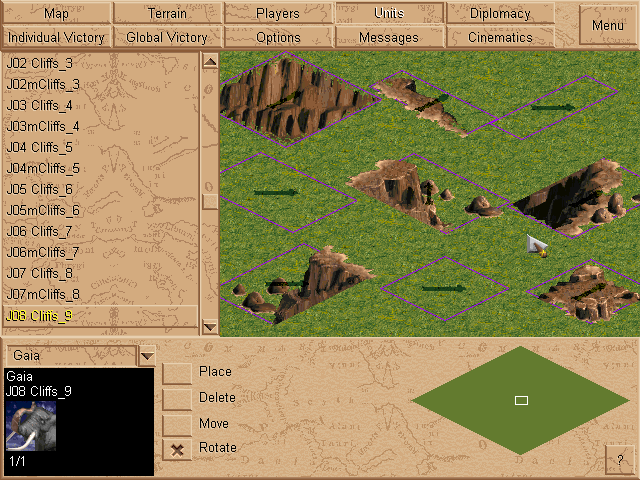
Can't find the answer to your question? Go to Age of Empires Heaven.