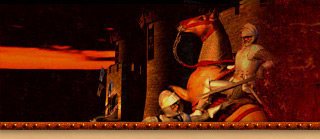


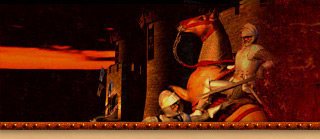 |
 |
 |
|
Utilities » SetupMap - Scenario Map Installer
  HGDL v0.8.2 |
|
||||||||||||||||||||||||||||||||||||||||||||||
WARNING: DO NOT HOTLINK TO FILES Age of Kings™ is a game by Ensemble Studios / Microsoft Game Studios. Age of Kings Heaven best viewed with a HTML 4.0 / CSS 2.0 compatible browser. |