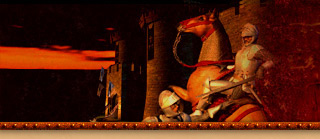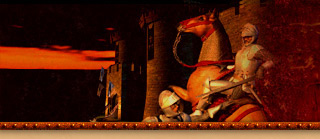|
|
| Author |
File Description |
| Vardamir |

Posted on 09/18/15 @ 11:07 AM (updated 02/12/16)
| File Details |
|---|
| Version: |
The Conquerors 1.0c |
Screenshot:
 |
Genie Converter is a tool to convert between the various Age of Kings mod file formats that have developed over time, as well as installing mods. There are a range of advanced options, but it opens with a reduced interface suitable for installing AKX and GCM files.
Several external console programs are used for operation. Many thanks to their creators, without whom Genie Converter would not be possible:
7zip - by Igor Pavlov
drsbuild - by Stoyan Ratchev
drsdiff and langconv - Tools released by Voobly
Version 2.2 |
| Pages: [1] 2 » Last » | | Author | Comments & Reviews ( All | Comments Only | Reviews Only ) |
|---|
| Gallas |

Posted on 09/24/15 @ 10:19 AM |
Vardamir
File Author |

Posted on 09/24/15 @ 11:24 AM |
| wowegoo |

Posted on 10/17/15 @ 01:04 AM |
| devagrawal09 |

Posted on 04/02/16 @ 07:10 AM |
Vardamir
File Author |

Posted on 04/03/16 @ 08:57 AM
Could you post the error message and what you're doing in greater detail? Resources_X is a folder and only part of the filename. There's also an error code that can be marginally helpful for me. |
Possidon
Official Reviewer |

Posted on 03/24/17 @ 07:17 PM
Usefulness/Novelty: 5
The simple program is a very useful tool for all modders, new and old. Especially those ones who have nostalgic memories of Mods from the past. In the past, most Mod Packs were made and installed with a popular program called Mod Pack Studio (MPS) a program that would turn Mods into an AKX file. These AKX files would then be used by MPS to install the Mod into the game. However due to the age of MPS it was only functional on 32 bit operating systems, and most modern operating systems now use a 64 bit OS. This means that Mod Pack Studio has not been used by modders for many years and has also meant that it has been incredibly difficult and time consuming for people to extract the SLPs from these AKX files and install older mod packs. This has been a shame since there are hundreds of lost relics in the depths of the Blacksmith that have not been used in years due to the lose of MPS.
Genie Converter is a simple tool that can help fix this problem. With a few simple clicks this impressive program can extract the files from an AKX, rename them and add them to your existing gamedata_x1_p1.drs file, thus installing the old mod pack and adding it into your game. This tool saves you loads of time because you now no longer have to manually extract the akx file and manually rename ever file extension into an SLP. The program also uninstalls the mod with a simple button click too. Since I have found this tool I have used it to go down memory lane and install some old mod packs so as METC and Rome at War.
Quality/Instructions: 5
The program is flawless, bug free, and very easy and simple to use. The user interface is user friendly and well layed out. The upload comes with a detailed and well written readme that has everything you need to know about the program, and detailed instructions on how to use it too. The program is designed to support both the CD and HD editions of Age of Empires and also has the ability to incorporate the Userpatch too. Overall I have found no flaws with the program and I believe it to be one of the best programs for modders since Turtle Pack and AGE, if not the best.
Additional Comments:
Overall this simple to use and flawless program is a must for anyone who would like to take a trip down the dusty halls of the AOKH blacksmith and take a look at some of the old classics that lay on the shelves.
A must for everyone.
Thank You Vardamir for this incredible tool!
Possidon |
Jay10125
(id: thomasweed9) |

Posted on 10/03/17 @ 06:58 AM |
Vardamir
File Author |

Posted on 10/10/17 @ 05:39 PM |
| rakovsky |

Posted on 10/29/20 @ 11:21 PM
=================================================
The Language installation instructions say: "The CD version uses Dynamic Link Libraries (dll) as language files, which are not compatible with the HD edition. Dll files can be converted to text files under Genie Converter’s Language tab:"
It sounds like some conversion from the DLL files is necessary, because the Converter Designer wrote: "It should also be noted that certain language IDs cause issues when given to an HD mod. These will be removed when creating text files. Currently, this list includes 102, 110, 113, 116, 134, 137, 146, and 149 (default fonts). If you find any more, please report them to the forum page."
The screenshot shows a photo of a directory name ending in "Age of Empires II". This would suggest that the language path is the place that holds the DLL files that came with the original purchased game, since that is the directory path for the original game.
HOWEVER, the Genie Converter Instructions say that the DLL files "are not compatible with the HD edition." It says "Set the Language Path to a folder containing any dll files." So maybe the Genie designer meant for you to set the language path to the files that come with whatever Mod you are trying to install. Likewise, when he says "This will be added to any generated HD mod as long as “Include Text File” is checked.", then it sounds like he is talking about converting some DLL file into a txt file so that later when you go to install a Mod using Genie Converter, you will install that .txt file as part of the Mod into your original AOE2 Directory. So again, it sounds like he is talking about converting a DLL file from your mod's folder into .txt format.[Edited on 11/02/20 @ 06:16 PM]
|
| rakovsky |

Posted on 10/29/20 @ 11:22 PM
============================================
First, I converted the Mod's DLL files using the Language Tab. When I did that I used the Advanced Settings and checkmarked Match HD ID Shifts but left everything else the same.
Then, I installed the Rome at War Mod by checkmarking HD Mod and using the Basic Operation using "Convert Input Directory" instead of using either the Advanced Conversion Setting or just "Convert Input File." In the Steam Workshop, the Rome at War Mod showed up in the list as Enabled.
Unfortunately, this process did not work correctly for the Rome At War Mod using the Genie Converter. I can tell because when I load up the "My City" campaign with the RAW Mod installed, "My City" is basically an Aztec city. Based on the Aztec music in the RAW Mod sounding like Roman music, my guess is that the Aztec civ is supposed to convert to the Roman Civ.
|
| Pages: [1] 2 » Last » |
 
HGDL v0.8.2 |
| Rating |
|---|
| 4.5 | | Breakdown |
|---|
| Usefulness/Novelty | 5.0 | | Quality/Instructions | 4.0 |
| Statistics |
| Downloads: | 1,230 |
| Favorites: [] | 0 |
| Size: | 4.27 MB |
| Added: | 09/18/15 |
| Updated: | 02/12/16 |
|