such as playercolor, bumpmaps, transparency, fake water
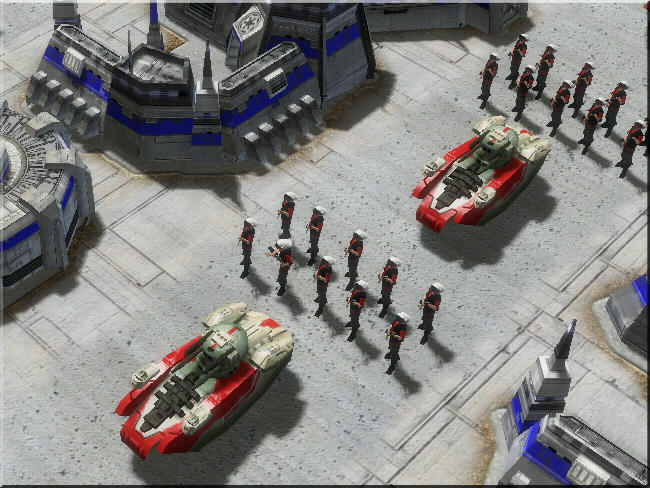
Hello everyone! Today I’m gonna teach you on how to achieve things such as playercolor, bumpmaps and transparency textures to your new imported models for AoE3. The goal of this tutorial is to be simple and yet effective enough to make everyone able to get new advanced texture materials on their new models! So let us start?
To get this out from the way, I’m one of the worst teachers ever! And after sometime of wondering how would I come up with a good tutorial, I discovered that the best way was to keep it simple, no need to overcomplicate things, so here is a small but (what I think it is) a good tutorial on how to add new advanced materials to your models, such as playercolor, bumpmaps and transparency.
What tools do we need?
-A working version of 3ds Max 8 (IMPORTANT: not 3ds Max 2008, 3ds Max 8!)
-A working version of Age of Empires 3 (obviously)
-Knowledge on how to edit anim files (sugestion: see Mr SCP's videos on
-Knowledge on how to import models to AoE3 (sugestion: see Mr SCP's videos on
-And finally, (and perhaps most importantly) the following
Once you done this, you are able to
NOTE:

If you have questions regarding the issue, just ask and I'll answer as soon as possible! Do you find something not clear? Help me improving this brief tutorial so everyone can understand it!
Full credits go the
 )
)Special thanks to
This tutorial will have duplicates at Moddb and
Creator of The XX Century mod, look it up on ModBB and on WotTA subforums!!!
Want to learn how to add playercolor, bumpmaps and much more to your new models? Click here
[This message has been edited by Titan Joker (edited 12-12-2015 @ 06:11 PM).]


 . Well also nice tip with using different parts for different effects
. Well also nice tip with using different parts for different effects  ? Did he created this from the AOE3 dump file?
? Did he created this from the AOE3 dump file?