How to take a screenshot
My God. Even the greatest designers here do not know how to take a screenshot properly. I can show you how to turn this:
into this:
So let's begin this useful hint.
In the editor
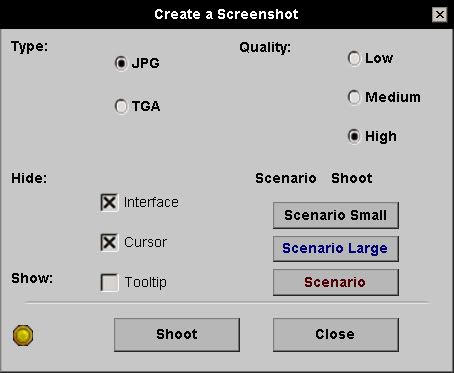
Press "Shoot". You're done. The file is found in:
In game
To take a screenshot in game, go to the "M" button at the bottom right of the screen as seen bellow:

Then click on all the boxes so that they look like this:

Now press the button with the arrow pointing upwards. Then press the "S" button. You're done. The file is found in:
[Insert amazingly witty signature here.]
Me and Yeebaagooon's scenarios | Download The Corruptor
[This message has been edited by Mephiles (edited 11-24-2007 @ 03:23 PM).]







