- New Template available
-Triple HP-inspired tricks
As per Rasteve's request here's how you activate the Lengthen Combat Mode/Triple hitpoint mode in a scenario using a Hex editor (e.g. Cygnus).
The LCM was a special mode which was part of the alpha versions, but did not make it to the final/release versions. It triples the amount of HP for nearly every unit/building (with the exception of Gaia and a few other units, see the list in the first thread).
First of all, you'll want to create a backup of the scenario you want to use.
Open the scenario (.scn/.scx) in a Hex editor, and remove the first 28 bytes of the data and save the altered file to the folder containing DigiT's compressor & decompressor programs.
Uncompress the scenario using the compress/uncompress programs using the following command in MS-DOS mode:
C:\ "directory name" \uncompr.exe "filename.scn" "filename.hex"
Open the .hex file in a Hex editor, and search for this part of the file:
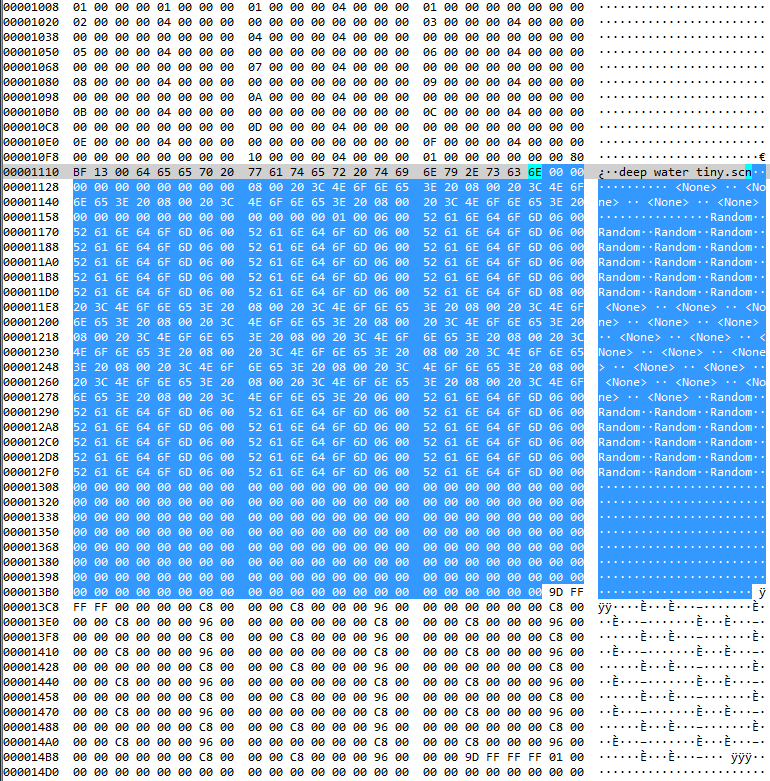
Replace the blue selected part with the following Hex values:
01000001000001000001000001000008
00203C4E6F6E653E200800203C4E6F6E
653E200800203C4E6F6E653E20080020
3C4E6F6E653E20000000000000000000
00000001000800203C4E6F6E653E2008
00203C4E6F6E653E200800203C4E6F6E
653E200800203C4E6F6E653E20080020
3C4E6F6E653E200800203C4E6F6E653E
200800203C4E6F6E653E200800203C4E
6F6E653E200400C048BEF70400C048BE
F70400C048BEF70400C048BEF70400C0
48BEF70400C048BEF70400C048BEF704
00C048BEF70800203C4E6F6E653E2008
00203C4E6F6E653E200800203C4E6F6E
653E200800203C4E6F6E653E20080020
3C4E6F6E653E200800203C4E6F6E653E
200800203C4E6F6E653E200800203C4E
6F6E653E200600203CB54C3E20060020
3CB54C3E200600203CB54C3E20060020
3CB54C3E200600203CB54C3E20060020
3CB54C3E200600203CB54C3E20060020
3CB54C3E20060052616E646F6D060052
616E646F6D070044454641554C540600
52616E646F6D060052616E646F6D0600
52616E646F6D060052616E646F6D0600
52616E646F6D0400C048BEF70400C048
BEF70400C048BEF70400C048BEF70400
C048BEF70400C048BEF70400C048BEF7
0400C048BEF700000000000000003A00
00002F2F0D0A2F2F2020546865206465
6661756C74206973206E6F7720736574
206F7574206F662074686520636F6465
2E0D0A2F2F0D0A454E440D0A00000000
000000003A0000002F2F0D0A2F2F2020
5468652064656661756C74206973206E
6F7720736574206F7574206F66207468
6520636F64652E0D0A2F2F0D0A454E44
0D0A00000000000000003A0000002F2F
0D0A2F2F20205468652064656661756C
74206973206E6F7720736574206F7574
206F662074686520636F64652E0D0A2F
2F0D0A454E440D0A0000000000000000
3A0000002F2F0D0A2F2F202054686520
64656661756C74206973206E6F772073
6574206F7574206F662074686520636F
64652E0D0A2F2F0D0A454E440D0A0000
0000000000003A0000002F2F0D0A2F2F
20205468652064656661756C74206973
206E6F7720736574206F7574206F6620
74686520636F64652E0D0A2F2F0D0A45
4E440D0A00000000000000003A000000
2F2F0D0A2F2F20205468652064656661
756C74206973206E6F7720736574206F
7574206F662074686520636F64652E0D
0A2F2F0D0A454E440D0A000000000000
00003A0000002F2F0D0A2F2F20205468
652064656661756C74206973206E6F77
20736574206F7574206F662074686520
636F64652E0D0A2F2F0D0A454E440D0A
00000000000000003A0000002F2F0D0A
2F2F20205468652064656661756C7420
6973206E6F7720736574206F7574206F
662074686520636F64652E0D0A2F2F0D
0A454E440D0A00000000000000000000
00000000000000000000000000000000
00000000000000000000000000000000
00000000000000000000000000000000
00000000000000000000000000000000
00000000000000000000000000000000
000000000000
If you did it correctly the end result should look like this:
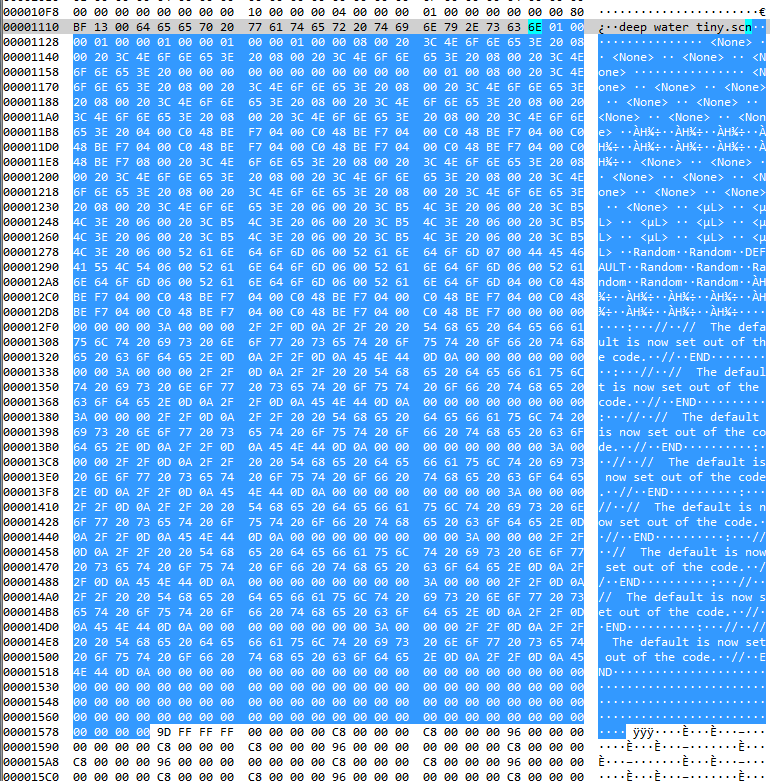
Save and compress the file using the following command in MS-DOS mode:
C:\ "directory name" \compr.exe "filename.hex" "filename.scn"
Now use the Hex editor to open the scenario file again, and insert the 28-bytes-data you deleted back at the start (use the backed-up scenario for this).
Save the scenario and put it in your default scenario folder. The scenario now has triple HP for the units found in the list of the original template thread.
Note: The mode has a small bug when you Save your game, it increases the amount of HP x 3 again and leaves an unbalanced game after saving. To solve this, you
must re-load your initial saved game again to continue in the normal LCM/Triple HP mode.
-
As per Rasteve's request here's how you activate the Lengthen Combat Mode/Triple hitpoint mode in a scenario using a Hex editor (e.g. Cygnus).
The LCM was a special mode which was part of the alpha versions, but did not make it to the final/release versions. It triples the amount of HP for nearly every unit/building (with the exception of Gaia and a few other units, see the list in the first thread).
First of all, you'll want to create a backup of the scenario you want to use.
Open the scenario (.scn/.scx) in a Hex editor, and remove the first 28 bytes of the data and save the altered file to the folder containing DigiT's compressor & decompressor programs.
Uncompress the scenario using the compress/uncompress programs using the following command in MS-DOS mode:
C:\ "directory name" \uncompr.exe "filename.scn" "filename.hex"
Open the .hex file in a Hex editor, and search for this part of the file:
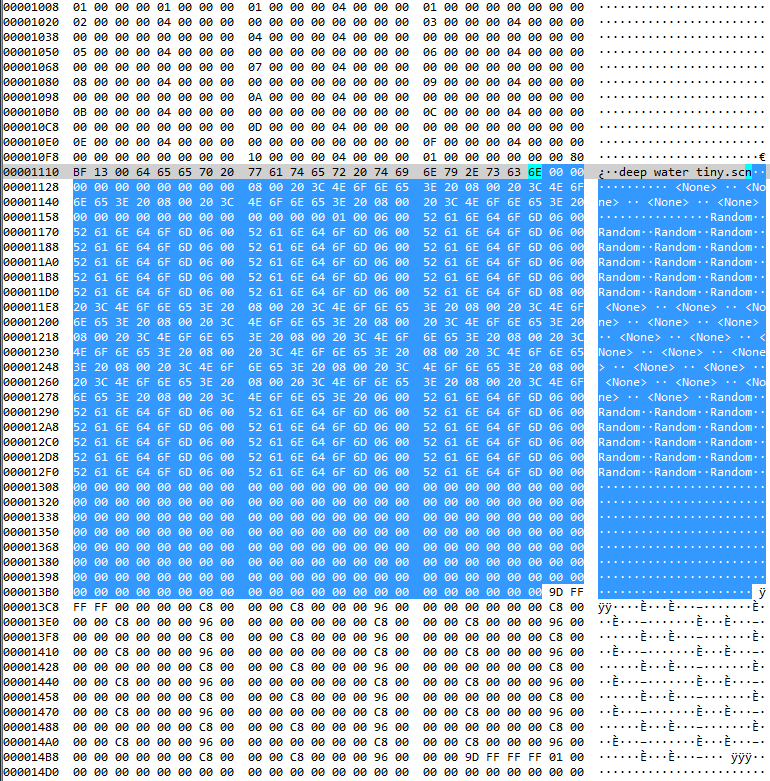
Replace the blue selected part with the following Hex values:
00203C4E6F6E653E200800203C4E6F6E
653E200800203C4E6F6E653E20080020
3C4E6F6E653E20000000000000000000
00000001000800203C4E6F6E653E2008
00203C4E6F6E653E200800203C4E6F6E
653E200800203C4E6F6E653E20080020
3C4E6F6E653E200800203C4E6F6E653E
200800203C4E6F6E653E200800203C4E
6F6E653E200400C048BEF70400C048BE
F70400C048BEF70400C048BEF70400C0
48BEF70400C048BEF70400C048BEF704
00C048BEF70800203C4E6F6E653E2008
00203C4E6F6E653E200800203C4E6F6E
653E200800203C4E6F6E653E20080020
3C4E6F6E653E200800203C4E6F6E653E
200800203C4E6F6E653E200800203C4E
6F6E653E200600203CB54C3E20060020
3CB54C3E200600203CB54C3E20060020
3CB54C3E200600203CB54C3E20060020
3CB54C3E200600203CB54C3E20060020
3CB54C3E20060052616E646F6D060052
616E646F6D070044454641554C540600
52616E646F6D060052616E646F6D0600
52616E646F6D060052616E646F6D0600
52616E646F6D0400C048BEF70400C048
BEF70400C048BEF70400C048BEF70400
C048BEF70400C048BEF70400C048BEF7
0400C048BEF700000000000000003A00
00002F2F0D0A2F2F2020546865206465
6661756C74206973206E6F7720736574
206F7574206F662074686520636F6465
2E0D0A2F2F0D0A454E440D0A00000000
000000003A0000002F2F0D0A2F2F2020
5468652064656661756C74206973206E
6F7720736574206F7574206F66207468
6520636F64652E0D0A2F2F0D0A454E44
0D0A00000000000000003A0000002F2F
0D0A2F2F20205468652064656661756C
74206973206E6F7720736574206F7574
206F662074686520636F64652E0D0A2F
2F0D0A454E440D0A0000000000000000
3A0000002F2F0D0A2F2F202054686520
64656661756C74206973206E6F772073
6574206F7574206F662074686520636F
64652E0D0A2F2F0D0A454E440D0A0000
0000000000003A0000002F2F0D0A2F2F
20205468652064656661756C74206973
206E6F7720736574206F7574206F6620
74686520636F64652E0D0A2F2F0D0A45
4E440D0A00000000000000003A000000
2F2F0D0A2F2F20205468652064656661
756C74206973206E6F7720736574206F
7574206F662074686520636F64652E0D
0A2F2F0D0A454E440D0A000000000000
00003A0000002F2F0D0A2F2F20205468
652064656661756C74206973206E6F77
20736574206F7574206F662074686520
636F64652E0D0A2F2F0D0A454E440D0A
00000000000000003A0000002F2F0D0A
2F2F20205468652064656661756C7420
6973206E6F7720736574206F7574206F
662074686520636F64652E0D0A2F2F0D
0A454E440D0A00000000000000000000
00000000000000000000000000000000
00000000000000000000000000000000
00000000000000000000000000000000
00000000000000000000000000000000
00000000000000000000000000000000
000000000000
If you did it correctly the end result should look like this:
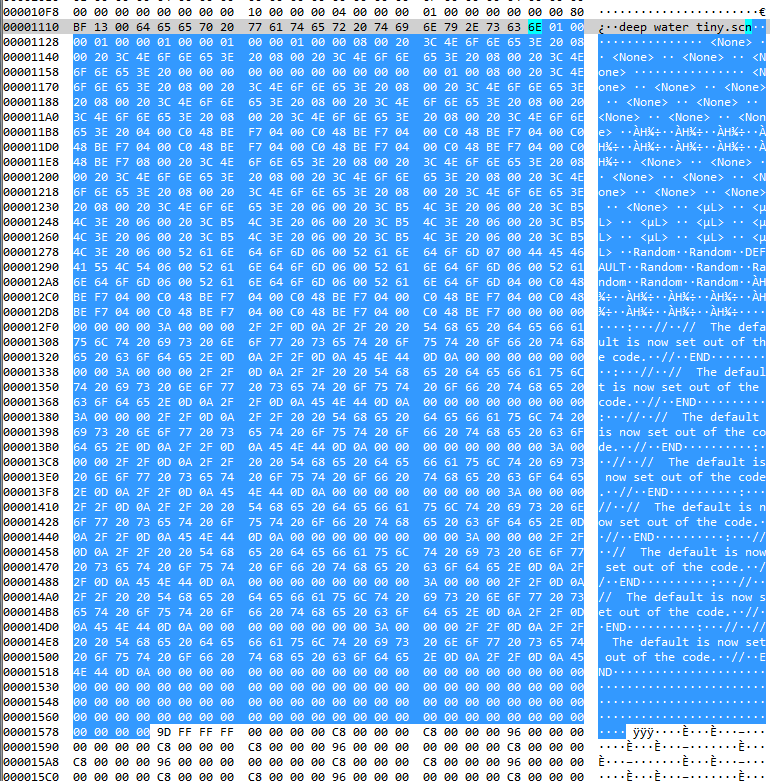
Save and compress the file using the following command in MS-DOS mode:
C:\ "directory name" \compr.exe "filename.hex" "filename.scn"
Now use the Hex editor to open the scenario file again, and insert the 28-bytes-data you deleted back at the start (use the backed-up scenario for this).
Save the scenario and put it in your default scenario folder. The scenario now has triple HP for the units found in the list of the original template thread.
Note: The mode has a small bug when you Save your game, it increases the amount of HP x 3 again and leaves an unbalanced game after saving. To solve this, you
must re-load your initial saved game again to continue in the normal LCM/Triple HP mode.






