1. Open the original DRS utility by Ykkrosh, this should be placed in your game\data folder of SWGB, and select "Extract files from DRS." 2. Now find a graphic .slp you want to use, and place it in the newly created folder graphics_x1/. I'll use Boba Fett's standing frames for example, it is .slp 1717. You need to copy it, and rename it the next number after the last graphic in the graphic_x1.drs. Should be 4689, so we'll rename it 4690. 3. Open graphic_x1.drx, found in that new directory, with notepad. Go to the bottom of the list, and make an entry for 4690.slp(do not press enter, or create a blank line at the bottom of this file, it will create problems when you rebuild the DRS.) just save it, close it out. 4. Go back into the original DRS program, and select "Create DRS from files", select Graphics_x1.drx 5. Now we need to use Genied to make the game recognize your new graphic. If you notice in the civ*units.txt file Boba Fetts graphic_default: is 6175. Open the file, graphics_units.txt, and look up 6175, you'll see this.... graphic_6175_name1: UNIT-LGBNT-FET Copy this to your patches file. 6. Change 6175 to the next graphic slot available 10611. 7. Change 10611_slp: 1717 to 4690(your new .slp) 8. Find these lines in the Graphics_header.txt file, and paste in your patches file.... graphic_count: 10611 Change 6175 to 10611, and add 1 to the graphic count. 9. Find this line in the civ*units.txt, and add to your patches.... civ_7_unit_1317_graphic_default: 6175 Change the 6175 to 10611, this should make Boba use the new graphic slot you just created. Note "civ_7_unit_1317" means that you are only changing civ_7's boba fett, to make the changes for all civs you must have that line for all civs. 10. Create a New Genie with Genied, and your new graphic should be the standing frames for Boba Fett. You must now do this for the Attacking, Dying, Walking, and Decaying frames. SidiousInvader@msn.com----Instant Message [This message has been edited by Sidious Invader (edited 12-20-2005 @ 04:20 PM).]
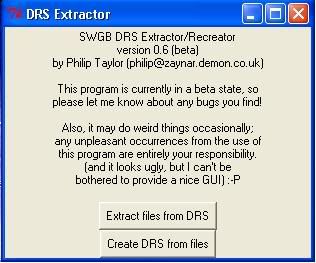
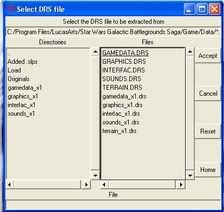
Diagram 1................................................................Diagram 2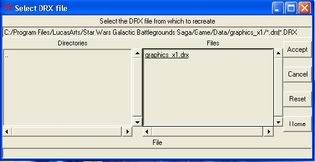
Diagram 3
graphic_6175_name2: LEBOBAFETTF
graphic_6175_slp: 1717
graphic_6175_unknown01: 00 00 00 01 12 ff ff 01 00 00 00 00 00 00 00 00
graphic_6175_delta_count: 0
graphic_6175_sound: -1
graphic_6175_extras: 0
graphic_6175_numframes: 8
graphic_6175_angles: 8
graphic_6175_unknown02: 0 0.25 1
graphic_6175_unknown03: 7
graphic_6175_id: 6175
graphic_6175_type: 6
graphic_header_pointers_6175: 559081624
"Wipe them out, all of them!"
"I must obey my master!"
"At last,we will reveal ourselves to the Jedi. At last, we will have revenge!"

 .
.