So I was wondering in what ways I can move units from point A to point B by using hotkeys:
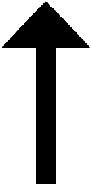
I can move units like this
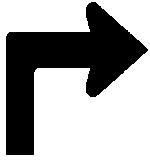
...and like this. But is there any way to move units from point A to B like
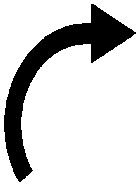
...this? I have an effect called "Move unit relatively from itself" (by inserting values for the x and y vectors). Is there somekind of effect with which you can move a unit from point A to B by inserting values for x and y vectors? Example:
Effect name: Move unit relatively from itself to point B in a curve.
From: Source unit The unit which has to move to point B
To:
vector x: 5
vector y: 5
So instead of moving 5 steps to the east and 5 to the north, or moving square route(50) steps to the northeast, the unit should move in a curve.
edit: html is being annoying
What are the key ingredients to make a popular RPG? To find out, read the results of the RPG survey.
Want to create an advanced patrol/pathfinding system? Have a look at the powerful Pathfinding triggers.
Games I'm playing: The Witness [80%] Chivalry: Medieval Warfare [20%]
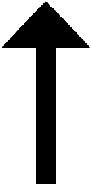
I can move units like this
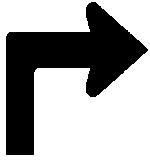
...and like this. But is there any way to move units from point A to B like
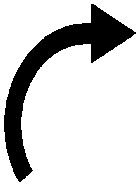
...this? I have an effect called "Move unit relatively from itself" (by inserting values for the x and y vectors). Is there somekind of effect with which you can move a unit from point A to B by inserting values for x and y vectors? Example:
vector x: 5
So instead of moving 5 steps to the east and 5 to the north, or moving square route(50) steps to the northeast, the unit should move in a curve.
edit: html is being annoying
What are the key ingredients to make a popular RPG? To find out, read the results of the RPG survey.
Want to create an advanced patrol/pathfinding system? Have a look at the powerful Pathfinding triggers.
Games I'm playing: The Witness [80%] Chivalry: Medieval Warfare [20%]
[This message has been edited by Lewonas (edited 01-12-2010 @ 03:44 PM).]


